Scala Example Code
Scenario
This section provides Scala example code that demonstrates how to use a Spark job to access data from the GaussDB(DWS) data source.
A datasource connection has been created and bound to a queue on the DLI management console. For details, see Enhanced Datasource Connections.
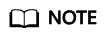
Hard-coded or plaintext passwords pose significant security risks. To ensure security, encrypt your passwords, store them in configuration files or environment variables, and decrypt them when needed.
Preparations
- Import dependencies
1 2 3 4 5
<dependency> <groupId>org.apache.spark</groupId> <artifactId>spark-sql_2.11</artifactId> <version>2.3.2</version> </dependency>
Import dependency packages.1 2 3
import java.util.Properties import org.apache.spark.sql.{Row,SparkSession} import org.apache.spark.sql.SaveMode
- Create a session.
1val sparkSession = SparkSession.builder().getOrCreate()
Accessing a Data Source Using a SQL API
- Create a table to connect to a GaussDB(DWS) data source.
1 2 3 4 5 6 7 8
sparkSession.sql( "CREATE TABLE IF NOT EXISTS dli_to_dws USING JDBC OPTIONS ( 'url'='jdbc:postgresql://to-dws-1174404209-cA37siB6.datasource.com:8000/postgres', 'dbtable'='customer', 'user'='dbadmin', 'passwdauth'='######'// Name of the datasource authentication of the password type created on DLI. If datasource authentication is used, you do not need to set the username and password for the job. )" )
Table 1 Parameters for creating a table Parameter
Description
url
To obtain a GaussDB(DWS) IP address, you need to create a datasource connection first. Refer to Data Lake Insight User Guide for more information.
After a basic datasource connection is created, the returned IP address is used.
After an enhanced datasource connection is created, you can use the JDBC connection string (intranet) provided by GaussDB(DWS) or the intranet IP address and port number to connect to GaussDB(DWS). The format is protocol header://internal IP address:internal network port number/database name, for example: jdbc:postgresql://192.168.0.77:8000/postgres. For details about how to obtain the value, see GaussDB(DWS) cluster information.
NOTE:The GaussDB(DWS) IP address is in the following format: protocol header://IP address:port number/database name
Example:
jdbc:postgresql://to-dws-1174405119-ihlUr78j.datasource.com:8000/postgres
If you want to connect to a database created in GaussDB(DWS), change postgres to the corresponding database name in this connection.
passwdauth
Name of datasource authentication of the password type created on DLI. If datasource authentication is used, you do not need to set the username and password for jobs.
dbtable
Tables in the PostgreSQL database.
partitionColumn
This parameter is used to set the numeric field used concurrently when data is read.
NOTE:- The partitionColumn, lowerBound, upperBound, and numPartitions parameters must be set at the same time.
- To improve the concurrent read performance, you are advised to use auto-increment columns.
lowerBound
Minimum value of a column specified by partitionColumn. The value is contained in the returned result.
upperBound
Maximum value of a column specified by partitionColumn. The value is not contained in the returned result.
numPartitions
Number of concurrent read operations.
NOTE:When data is read, lowerBound and upperBound are evenly allocated to each task to obtain data. Example:
'partitionColumn'='id',
'lowerBound'='0',
'upperBound'='100',
'numPartitions'='2'
Two concurrent tasks are started in DLI. The execution ID of one task is greater than or equal to 0 and the ID is less than 50, and the execution ID of the other task is greater than or equal to 50 and the ID is less than 100.
fetchsize
Number of data records obtained in each batch during data reading. The default value is 1000. If this parameter is set to a large value, the performance is good but more memory is occupied. If this parameter is set to a large value, memory overflow may occur.
batchsize
Number of data records written in each batch. The default value is 1000. If this parameter is set to a large value, the performance is good but more memory is occupied. If this parameter is set to a large value, memory overflow may occur.
truncate
Indicates whether to clear the table without deleting the original table when overwrite is executed. The options are as follows:
- true
- false
The default value is false, indicating that the original table is deleted and then a new table is created when the overwrite operation is performed.
isolationLevel
Transaction isolation level. The options are as follows:
- NONE
- READ_UNCOMMITTED
- READ_COMMITTED
- REPEATABLE_READ
- SERIALIZABLE
The default value is READ_UNCOMMITTED.
Figure 1 GaussDB(DWS) cluster information
- Insert data
1sparkSession.sql("insert into dli_to_dws values(1, 'John',24),(2, 'Bob',32)")
- Query data
1 2
val dataFrame = sparkSession.sql("select * from dli_to_dws") dataFrame.show()
Before data is inserted:

Response:

- Delete the datasource connection table.
1sparkSession.sql("drop table dli_to_dws")
Accessing a Data Source Using a DataFrame API
- Set connection parameters.
1 2 3 4
val url = "jdbc:postgresql://to-dws-1174405057-EA1Kgo8H.datasource.com:8000/postgres" val username = "dbadmin" val password = "######" val dbtable = "customer"
- Create a DataFrame, add data, and rename fields
1 2 3 4
var dataFrame_1 = sparkSession.createDataFrame(List((8, "Jack_1", 18))) val df = dataFrame_1.withColumnRenamed("_1", "id") .withColumnRenamed("_2", "name") .withColumnRenamed("_3", "age")
- Import data to GaussDB(DWS).
1 2 3 4 5 6 7
df.write.format("jdbc") .option("url", url) .option("dbtable", dbtable) .option("user", username) .option("password", password) .mode(SaveMode.Append) .save()
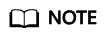
The options of SaveMode can be one of the following:
- ErrorIfExis: If the data already exists, the system throws an exception.
- Overwrite: If the data already exists, the original data will be overwritten.
- Append: If the data already exists, the system saves the new data.
- Ignore: If the data already exists, no operation is required. This is similar to the SQL statement CREATE TABLE IF NOT EXISTS.
- Read data from GaussDB(DWS).
- Method 1: read.format()
1 2 3 4 5 6
val jdbcDF = sparkSession.read.format("jdbc") .option("url", url) .option("dbtable", dbtable) .option("user", username) .option("password", password) .load()
- Method 2: read.jdbc()
1 2 3 4
val properties = new Properties() properties.put("user", username) properties.put("password", password) val jdbcDF2 = sparkSession.read.jdbc(url, dbtable, properties)
Before data is inserted:

Response:

The dateFrame read by the read.format() or read.jdbc() method is registered as a temporary table. Then, you can use SQL statements to query data.
1 2
jdbcDF.registerTempTable("customer_test") sparkSession.sql("select * from customer_test where id = 1").show()
Query results

- Method 1: read.format()
DataFrame-Related Operations
The data created by the createDataFrame() method and the data queried by the read.format() method and the read.jdbc() method are all DataFrame objects. You can directly query a single record. (In Accessing a Data Source Using a DataFrame API, the DataFrame data is registered as a temporary table.)
- where
The where statement can be used in conjunction with filter expressions like AND and OR. It returns the DataFrame object after applying the specified filters. Here is an example:
1jdbcDF.where("id = 1 or age <=10").show()

- filter
The filter statement can be used in the same way as where. The DataFrame object after filtering is returned. The following is an example:
1jdbcDF.filter("id = 1 or age <=10").show()

- select
The select statement is used to query DataFrame objects of specific fields. It allows querying multiple fields at once. Here are some examples:
- Example 1:
1jdbcDF.select("id").show()

- Example 2:
1jdbcDF.select("id", "name").show()

- Example 3:
1jdbcDF.select("id","name").where("id<4").show()

- Example 1:
- selectExpr
The selectExpr statement is used to perform special processing on a field. For example, it can be used to change the field name. The following is an example:
If you want to set the name field to name_test and add 1 to the value of age, run the following statement:
1jdbcDF.selectExpr("id", "name as name_test", "age+1").show()
- col
col is used to obtain a specified field. Different from select, col can only be used to query the column type and one field can be returned at a time. The following is an example:
1val idCol = jdbcDF.col("id")
- drop
drop is used to delete a specified field. Specify a field you need to delete (only one field can be deleted at a time), the DataFrame object that does not contain the field is returned. Here is an example:
1jdbcDF.drop("id").show()

Submitting a Job
- Generate a JAR file based on the code file and upload the JAR file to the OBS bucket.
- In the Spark job editor, select the corresponding dependency module and execute the Spark job.
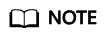
- For Spark 2.3.2 (soon to be take offline) or 2.4.5, set Module to sys.datasource.dws when submitting a job.
- If the Spark version is 3.1.1 or later, you do not need to select a module. Configure Spark parameters (--conf).
spark.driver.extraClassPath=/usr/share/extension/dli/spark-jar/datasource/dws/*
spark.executor.extraClassPath=/usr/share/extension/dli/spark-jar/datasource/dws/*
- For how to submit a job on the console, see Table 3 "Parameters for selecting dependency resources" in Creating a Spark Job.
- For how to submit a job through an API, see the description of the modules parameter in Table 2 "Request parameters" in Creating a Batch Processing Job.
Complete Example Code
- Maven dependency
1 2 3 4 5
<dependency> <groupId>org.apache.spark</groupId> <artifactId>spark-sql_2.11</artifactId> <version>2.3.2</version> </dependency>
- Connecting to data sources through SQL APIs
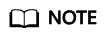
Hard-coded or plaintext passwords pose significant security risks. To ensure security, encrypt your passwords, store them in configuration files or environment variables, and decrypt them when needed.
1 2 3 4 5 6 7 8 9 10 11 12 13 14 15 16 17 18 19 20 21 22 23 24 25 26 27 28
import java.util.Properties import org.apache.spark.sql.SparkSession object Test_SQL_DWS { def main(args: Array[String]): Unit = { // Create a SparkSession session. val sparkSession = SparkSession.builder().getOrCreate() // Create a data table for DLI-associated DWS sparkSession.sql("CREATE TABLE IF NOT EXISTS dli_to_dws USING JDBC OPTIONS ( 'url'='jdbc:postgresql://to-dws-1174405057-EA1Kgo8H.datasource.com:8000/postgres', 'dbtable'='customer', 'user'='dbadmin', 'password'='######')") //*****************************SQL model*********************************** //Insert data into the DLI data table sparkSession.sql("insert into dli_to_dws values(1,'John',24),(2,'Bob',32)") //Read data from DLI data table val dataFrame = sparkSession.sql("select * from dli_to_dws") dataFrame.show() //drop table sparkSession.sql("drop table dli_to_dws") sparkSession.close() } }
- Connecting to data sources through DataFrame APIs
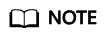
Hard-coded or plaintext passwords pose significant security risks. To ensure security, encrypt your passwords, store them in configuration files or environment variables, and decrypt them when needed.
1 2 3 4 5 6 7 8 9 10 11 12 13 14 15 16 17 18 19 20 21 22 23 24 25 26 27 28 29 30 31 32 33 34 35 36 37 38 39 40 41 42 43 44 45 46 47 48 49 50 51 52 53 54 55 56 57 58 59 60 61 62 63 64 65 66 67 68
import java.util.Properties import org.apache.spark.sql.SparkSession import org.apache.spark.sql.SaveMode object Test_SQL_DWS { def main(args: Array[String]): Unit = { // Create a SparkSession session. val sparkSession = SparkSession.builder().getOrCreate() //*****************************DataFrame model*********************************** // Set the connection configuration parameters. Contains url, username, password, dbtable. val url = "jdbc:postgresql://to-dws-1174405057-EA1Kgo8H.datasource.com:8000/postgres" val username = "dbadmin" val password = "######" val dbtable = "customer" //Create a DataFrame and initialize the DataFrame data. var dataFrame_1 = sparkSession.createDataFrame(List((1, "Jack", 18))) //Rename the fields set by the createDataFrame() method. val df = dataFrame_1.withColumnRenamed("_1", "id") .withColumnRenamed("_2", "name") .withColumnRenamed("_3", "age") //Write data to the dws_table_1 table df.write.format("jdbc") .option("url", url) .option("dbtable", dbtable) .option("user", username) .option("password", password) .mode(SaveMode.Append) .save() // DataFrame object for data manipulation //Filter users with id=1 var newDF = df.filter("id!=1") newDF.show() // Filter the id column data var newDF_1 = df.drop("id") newDF_1.show() // Read the data of the customer table in the RDS database //Way one: Read data from GaussDB(DWS) using read.format() val jdbcDF = sparkSession.read.format("jdbc") .option("url", url) .option("dbtable", dbtable) .option("user", username) .option("password", password) .option("driver", "org.postgresql.Driver") .load() //Way two: Read data from GaussDB(DWS) using read.jdbc() val properties = new Properties() properties.put("user", username) properties.put("password", password) val jdbcDF2 = sparkSession.read.jdbc(url, dbtable, properties) /** * Register the dateFrame read by read.format() or read.jdbc() as a temporary table, and query the data * using the sql statement. */ jdbcDF.registerTempTable("customer_test") val result = sparkSession.sql("select * from customer_test where id = 1") result.show() sparkSession.close() } }
Feedback
Was this page helpful?
Provide feedbackThank you very much for your feedback. We will continue working to improve the documentation.See the reply and handling status in My Cloud VOC.
For any further questions, feel free to contact us through the chatbot.
Chatbot





