What Should I Do If Application Deployment Fails with "tomcat | Download War in url path" Displayed in Logs?
Symptom 1
Application deployment fails, the log information shows tomcat | Download War in url path, and the stderr line displays curl: option --tlsv1.2: is unknown\ncurl: try 'curl --help' or 'curl --manual' for more information.
Cause Analysis
The software package fails to be downloaded due to an incorrect curl version.
The problem often occurs on new hosts, because new hosts usually use the same image to install OSs, and the curl may not be the latest version.
Solution
Log in to the cloud host, run the yum update curl -y command to update the curl, and then deploy the application again.
Symptom 2
Application deployment fails, the log information shows tomcat | Download War in url path, and the stderr line displays getaddrinfo(3) failed for XXXX.com:443\n.
Cause Analysis
The software package cannot be downloaded because the cloud host cannot connect to the CodeArts Build.
Solution
Log in to the cloud host, and run the ping or traceroute command to check whether the host can connect to the domain name of CodeArts Build mentioned in the stderr line and the domain names and IP addresses of Baidu or Google.
- If both the domain names and IP addresses cannot be connected, the cloud host does not have access to the Internet.
- If the IP addresses can be connected but domain names cannot, there is something wrong with domain name resolution. Modify the /etc/resolv.conf file on the host, as shown in following figure.
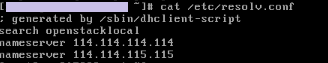
- If only the CodeArts Build cannot be connected, the CodeArts Build may be faulty.
Feedback
Was this page helpful?
Provide feedbackThank you very much for your feedback. We will continue working to improve the documentation.See the reply and handling status in My Cloud VOC.
For any further questions, feel free to contact us through the chatbot.
Chatbot





