A Message Indicating an Operation Failure Is Displayed
Symptoms
A message indicating an operation failure is displayed.
Cause Analysis
Security software often considers certain commands entered in the text box, such as user information, passwords, and file system configurations, as potential information leakage risks. These commands may be intercepted by CFW. As a result, new applications fail to be created.
The following uses the shell commands as an example:
1 2 3 4 5 6 |
cat /etc/hosts cat /etc/passwd cat /etc/shadow cat /etc/fstab mount -l || echo hello world …… |
Solution
Solution 1: Parameterization (Use /etc/hosts as an example)
- Add a parameter named Path with the value /etc/hosts, as shown in the following figure.
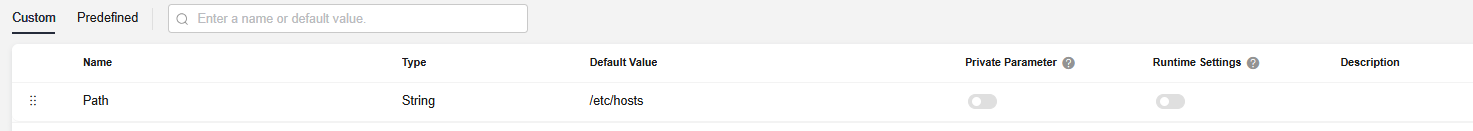
- Reference the parameter Path in the Shell Commands text box.
cat ${Path} cat /etc/passwd cat /etc/shadow cat /etc/fstab mount -l || echo hello world …… - If other information also needs to be parameterized, define them as other parameters for referencing following preceding steps.
Solution 2: Use the Shell Script
- Upload the script to CodeArts Artifact.
- Use the action Select Deployment Source to download the script to the target host to be deployed.
- Deploy the action Run Shell Script.
Feedback
Was this page helpful?
Provide feedbackThank you very much for your feedback. We will continue working to improve the documentation.See the reply and handling status in My Cloud VOC.
For any further questions, feel free to contact us through the chatbot.
Chatbot





