Stopping Failed
Symptoms
For a Windows host, after you set Operation to Stop in the action Start/Stop Tomcat, the error message org.apache.catalina.startup.Catalina.stopServer Could not contact [localhost:[****]. Tomcat may not be running. is displayed.
Cause Analysis
If Service Shutdown Port (used to listen to and shut down the port for the Tomcat service) is changed when Operation is set to Start (start command) in the Start/Stop Tomcat deployment action, the shutdown port in the Tomcat server.xml file is updated accordingly. If these two shutdown ports are different, the command for stopping Tomcat will fail to be deployed.
Solution
Log in to the host, go to Tomcat installation path/conf, find the server.xml file, change its shutdown port number to that configured in the latest Start/Stop Tomcat action with Operation set to Start, and perform the deployment again.
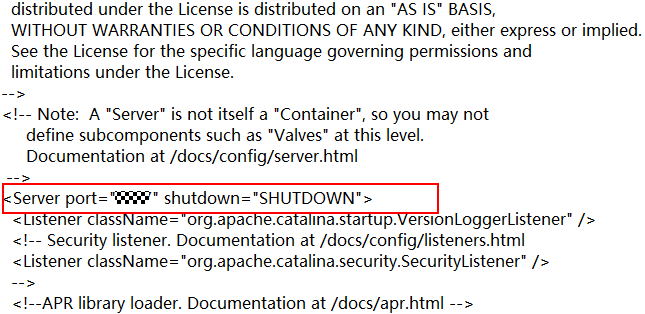
Feedback
Was this page helpful?
Provide feedbackThank you very much for your feedback. We will continue working to improve the documentation.See the reply and handling status in My Cloud VOC.
For any further questions, feel free to contact us through the chatbot.
Chatbot





