What Is Reserved Memory? How Do I Configure Reserved Memory?
Reserved Memory
Reserved memory is part of the memory that is not used for storing data, but for data persistence, master/standby synchronization, and backup.
Parameter reserved-memory-percent is used for configuring reserved memory.

In the monitoring data, the memory usage does not include the usage of reserved memory.
Only the following instances must have reserved memory:
- Single-node DCS Redis 3.0 instances
- Master/standby DCS Redis 3.0 instances
- Single-node DCS Memcached instances
- Master/standby DCS Memcached instances
If reserved memory is insufficient because data occupies too much memory, the following problems may occur:
- Operations on the DCS instance become slow. (The system enables swap, deteriorating the performance.)
- Data cannot be backed up.
- Data cannot be synchronized between the master and standby nodes in time.
- Instance specifications cannot be changed.
- The process may restart.
Procedure for Configuring Reserved Memory
Change the value of reserved-memory-percent by referring to Modifying Configuration Parameters of an Instance.
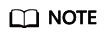
- Set the parameter to at least 30. For instances created in or after 2021, the default value is 30.
- The percentage takes the maximum available memory, rather than the total memory, as the whole. The available memory is listed in the Available Memory column in DCS Instance Specifications.
Feedback
Was this page helpful?
Provide feedbackThank you very much for your feedback. We will continue working to improve the documentation.See the reply and handling status in My Cloud VOC.
For any further questions, feel free to contact us through the chatbot.
Chatbot





