What Can I Do If Error "Cannot assign requested address" Is Returned When I Access Redis Using connect?
Symptom
Error message "Cannot assign requested address" is returned when you access Redis using connect.
Analysis
Applications that encounter this error typically use php-fpm and phpredis. In high-concurrency scenarios, a large number of TCP connections are in the TIME-WAIT state. As a result, the client cannot allocate new ports and the error message will be returned.
Solutions
- Solution 1: Use pconnect instead of connect.
Using pconnect reduces the number of TCP connections and prevents connections from being re-established for each request, and therefore reduces latency.
When using connect, the code for connecting to Redis is as follows:
$redis->connect('${Hostname}',${Port}); $redis->auth('${Inst_Password}');Replace connect with pconnect, and the code becomes:
$redis->pconnect('${Hostname}', ${Port}, 0, NULL, 0, 0, ['auth' => ['${Inst_Password}']]);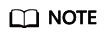
- Replace the connection parameters in the example with actual values. ${Hostname}, ${Port}, and ${Inst_Password} are the connection address, port number, and password of the Redis instance, respectively.
- phpredis must be v5.3.0 or later. You are advised to use this pconnect initialization mode to avoid NOAUTH errors during disconnection.
- Solution 2: Modify the tcp_max_tw_buckets parameter of the ECS where the client is located.
In this solution, the ports used by TIME-WAIT connections are reused. However, if retransmission occurs between the ECS and the backend service, the connection may fail. Therefore, the pconnect solution is recommended.
- Connect to the ECS where the client is located
- Run the following command to check the ip_local_port_range and tcp_max_tw_buckets parameters:
sysctl net.ipv4.tcp_max_tw_buckets net.ipv4.ip_local_port_range
Information similar to the following is displayed:
net.ipv4.tcp_max_tw_buckets = 262144 net.ipv4.ip_local_port_range = 32768 61000
- Run the following command to set the tcp_max_tw_buckets parameter to a value smaller than the value of ip_local_port_range:
sysctl -w net.ipv4.tcp_max_tw_buckets=10000
Generally, solution 1 is recommended. In special scenarios (for example, the service code involves too many components and is difficult to change), solution 2 can be used to meet high concurrency requirements.
Feedback
Was this page helpful?
Provide feedbackThank you very much for your feedback. We will continue working to improve the documentation.See the reply and handling status in My Cloud VOC.
For any further questions, feel free to contact us through the chatbot.
Chatbot





