Why Do I Fail to Execute Some Redis Commands?
Possible causes include the following:
- The command is spelled incorrectly.
As shown in the following figure, the error message is returned because the correct command for deleting a key should be del.
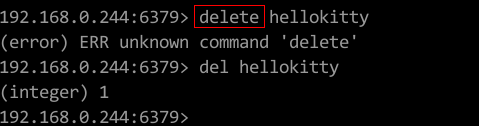
- A command of later versions was run in earlier Redis instances.
As shown in the following figure, the error message is returned because a stream command (available in Redis 5.0) is run in Redis 3.0.

- A command not supported in DCS was run.
For security purposes, some Redis commands are disabled in DCS. For details about disabled and restricted Redis commands, see Command Compatibility.
- A command failed to be executed by using Web CLI.
In addition to the constraints listed above, Web CLI has some restrictions on the KEYS command.
- The LUA script failed to be executed.
For example, the error message "ERR unknown command 'EVAL'" indicates that your DCS Redis instance is of a lower version that does not support the LUA script. In this case, submit a service ticket for the instance to be upgraded.
- The CLIENT SETNAME and CLIENT GETNAME commands fail to be executed.
The DCS Redis instance is of a lower version that does not support these commands. In this case, submit a service ticket for the instance to be upgraded.
- The following commands are disabled for cluster DCS Redis instances created before July 10, 2018. You can upgrade such an instance by submitting a service ticket.
SINTER, SDIFF, SUNION, PFCOUNT, PFMERGE, SINTERSTORE, SUNIONSTORE, SDIFFSTORE, SMOVE, BLPOP, BRPOP, BRPOPLPUSH, ZUNIONSTORE, ZINTERSTORE, EVAL, EVALSHA, BITOP, RENAME, RENAMENX, RPOPLPUSH, MSETNX, SCRIPT LOAD, SCRIPT KILL, SCRIPT EXISTS, SCRIPT FLUSH
Feedback
Was this page helpful?
Provide feedbackThank you very much for your feedback. We will continue working to improve the documentation.See the reply and handling status in My Cloud VOC.
For any further questions, feel free to contact us through the chatbot.
Chatbot





