How Do I Access a DCS Redis Instance Through Redis Desktop Manager?
You can access a DCS Redis 3.0 instance through the Redis Desktop Manager within a VPC or over the Internet.
Within a VPC
- Enter the address, port number (6379), and authentication password of the DCS instance you want to access.
- Click Test Connection.
The system displays a success message if the connection is successful.
Figure 1 Accessing a DCS Redis instance through Redis Desktop Manager over the intranet
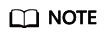
When accessing a cluster DCS instance, the Redis command is run properly, but an error message may display on the left because DCS clusters are based on Codis, which differs from the native Redis in terms of the INFO command output.
Over the Internet
Check whether SSL is enabled for the DCS instance you want to access.
- If SSL is not enabled, enter the public access address of the instance.
Configure the inbound rule of the security group of the instance, allowing access over port 6379.
- If SSL is enabled, install the Stunnel client and then connect to the Redis server through Redis Desktop Manager. Note:
- The Stunnel client must be installed. For details about how to install and configure the Stunnel client, see Stunnel instructions.
- The address must be set to 127.0.0.1 rather than the public IP address. Otherwise, "connection reset" will be returned.
When SSL is enabled, Redis is accessed through an encrypted channel established by Stunnel. After a request is sent from Redis Desktop Manager to the listening port of 127.0.0.1, the request is encrypted and sent to the Redis instance through port 36379 over a public network.
Configure the inbound rule of the security group of the instance, allowing access over port 36379.
To enable SSL, disable public access first. Then, enable SSL while re-enabling public access. To disable SSL, disable public access first. Then, disable SSL while re-enabling public access.
Feedback
Was this page helpful?
Provide feedbackThank you very much for your feedback. We will continue working to improve the documentation.See the reply and handling status in My Cloud VOC.
For any further questions, feel free to contact us through the chatbot.
Chatbot





