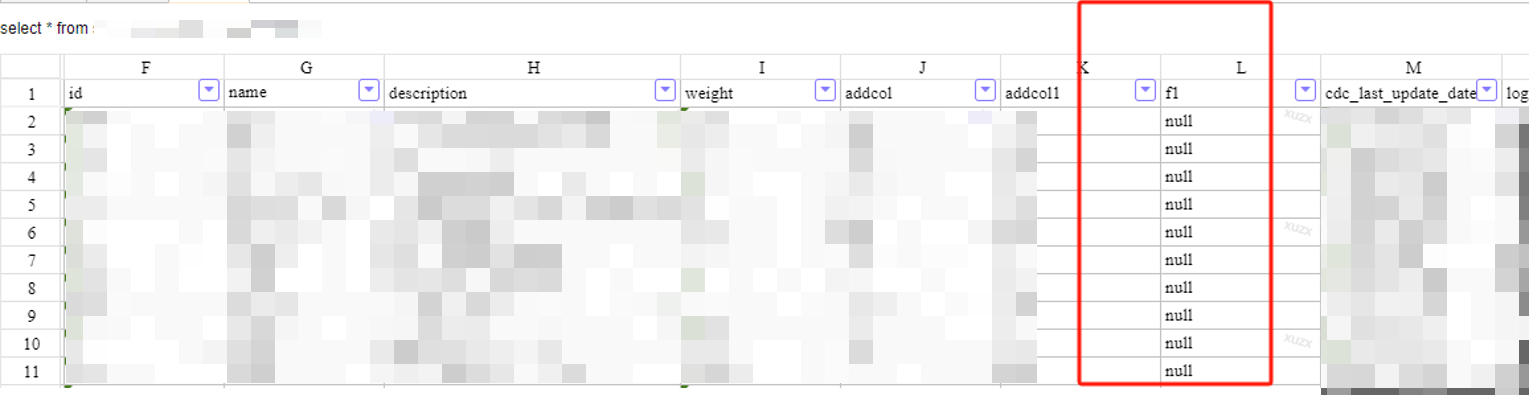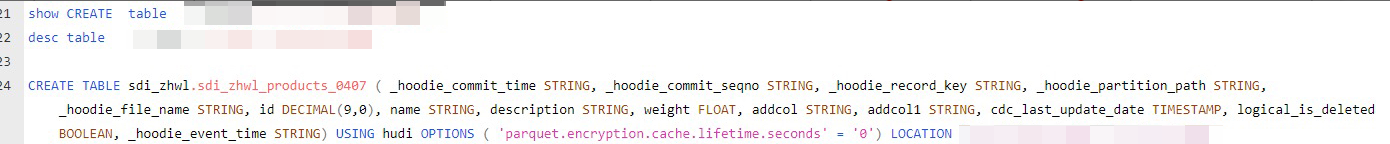What Should I Do If New Fields Cannot Be Found Using the DLI SQL Statement show create table When Synchronization of New Fields Is Enabled for a DLI-to-Hudi Real-Time Migration Job?
Symptom
Add Column is set to Normal processing in DDL Message Real-Time Synchronization Rule. When field f1 is added to the source, the field can be found using select * (Figure 2), but cannot be found using show create table (Figure 3).
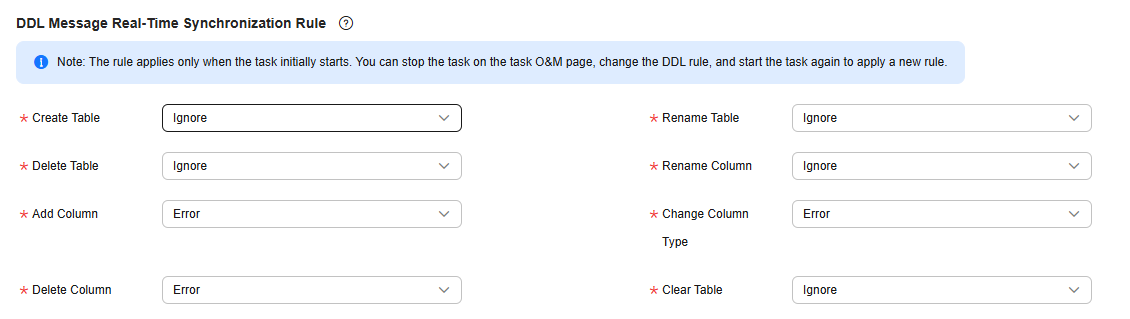
Possible Causes
DataArts Migration cannot synchronize the metadata information of the new fields to the DLI catalog. You need to configure a DLI SQL command to periodically execute the metadata synchronization task.
Solution
You need to manually synchronize Hive metadata by running the following DLI SQL command:
call sync_hive(table => 'db_name.table_name', tablePath => 'obs://xxxxx')
For details about the syntax, see SYNC_HIVE.
You are advised to configure the metadata synchronization command in the compaction script to periodically synchronize metadata.
For details about how to configure a periodic job, see How Do I Configure a Spark Periodic Task for Hudi Compaction?.
Feedback
Was this page helpful?
Provide feedbackThank you very much for your feedback. We will continue working to improve the documentation.See the reply and handling status in My Cloud VOC.
For any further questions, feel free to contact us through the chatbot.
Chatbot