What If I Fail to Transfer Data to an OBS Bucket Authorized with a Key of Another Tenant?
Issue Description
Tenant A uses the key authorization mechanism of Data Encryption Workshop (DEW) to share a DEW key with user B of another tenant by user ID. User B has created an OBS bucket encrypted using the DEW key of tenant A. However, user B fails to configure the CTS system tracker to transfer data to this bucket.
Procedure
- Log in to the management console as user B.
- Click
 in the upper left corner and choose Management & Governance > Identity and Access Management.
in the upper left corner and choose Management & Governance > Identity and Access Management. - In the navigation pane, choose Agencies. On the displayed page, enter cts_admin_trust in the search box to obtain the agency ID.
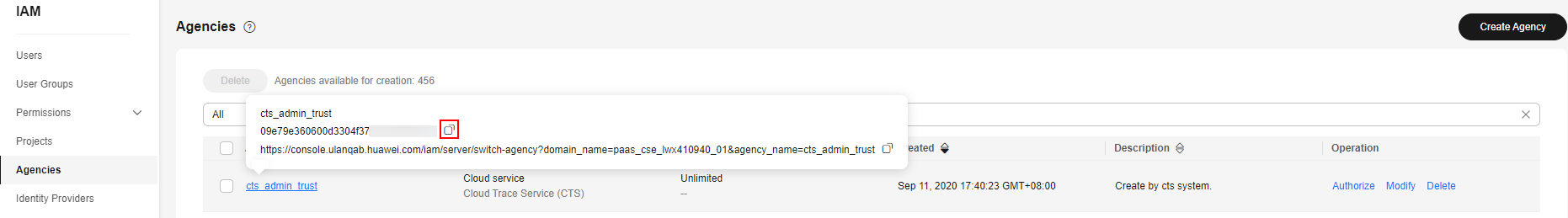
- Log in to the management console as tenant A.
- Click
 in the upper left corner and choose Security & Compliance > Data Encryption Workshop.
in the upper left corner and choose Security & Compliance > Data Encryption Workshop. - On the Key Management Service page, click the name of the target key.
- Click the Grants tab and click Create Grant. In the user ID text box, enter the agency ID of cts_admin_trust obtained in Step 3.
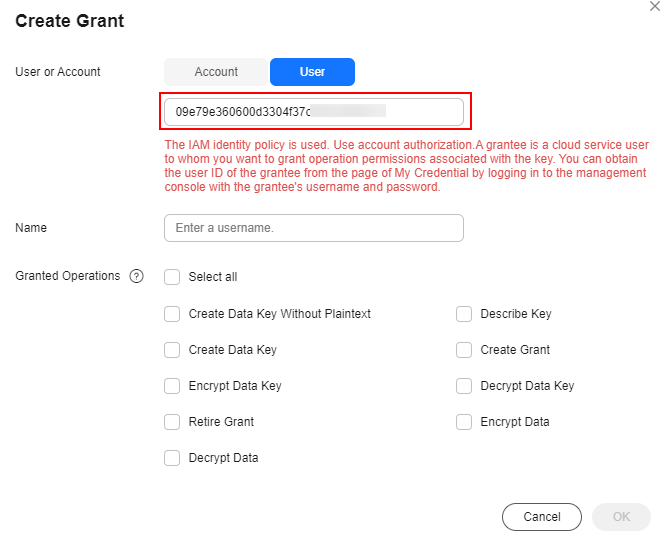
- Log in to the management console as user B.
- Click
 in the upper left corner and choose Management & Governance > Cloud Trace Service.
in the upper left corner and choose Management & Governance > Cloud Trace Service. - Go to the tracker transfer configuration page and select the OBS bucket encrypted with the DEW shared key.
Feedback
Was this page helpful?
Provide feedbackThank you very much for your feedback. We will continue working to improve the documentation.See the reply and handling status in My Cloud VOC.
For any further questions, feel free to contact us through the chatbot.
Chatbot





