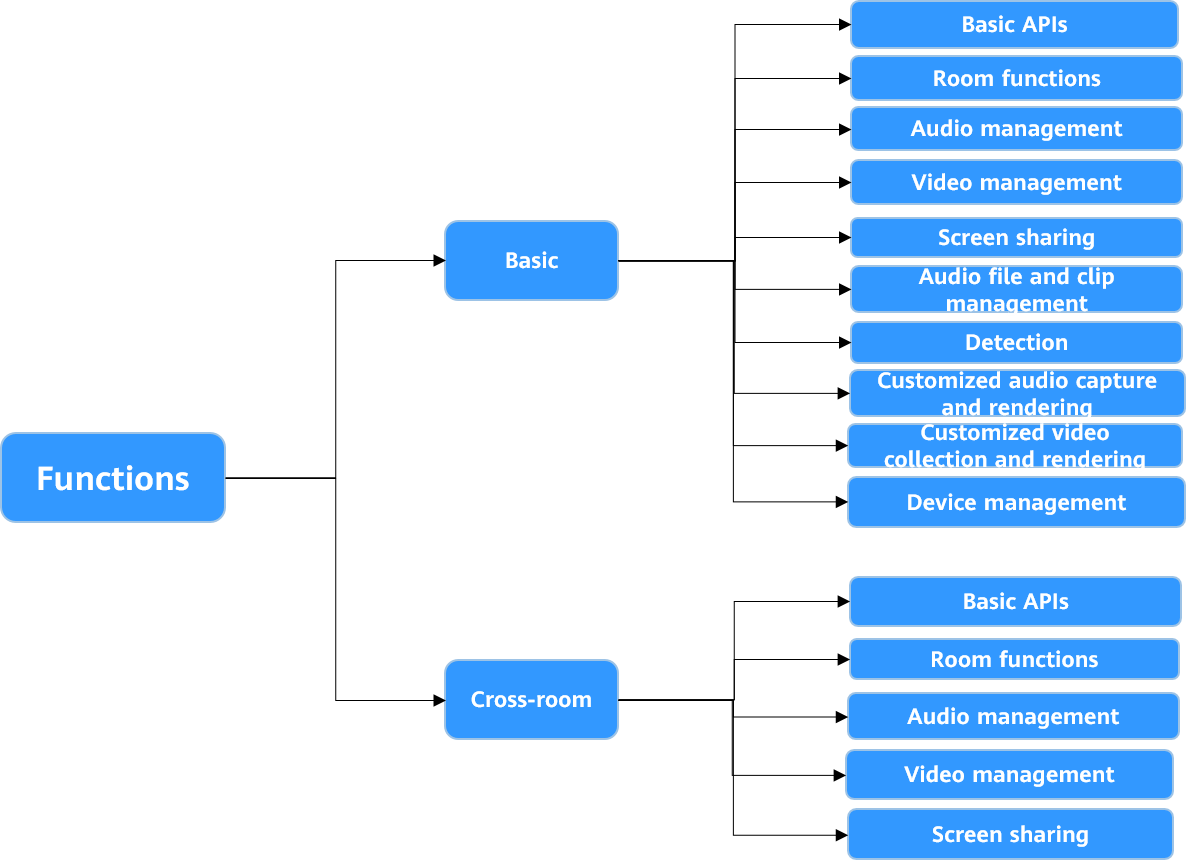Main Functions
SparkRTC provides basic room functions and cross-room functions. Figure 1 shows the main function framework of each platform.
Note: Only general functions are displayed in Figure 1. For details about respective functions, see the SDK guide of each platform.
|
Category |
Function |
Description |
|---|---|---|
|
Basic |
Basic functions |
Creates and destroys the RTC engine and specifies the location for storing logs. |
|
Room functions |
Joins/Leaves a room, sets the user role, and creates a cross-room engine. |
|
|
Audio management |
Collects/Sends local audio streams, enables/disables remote audio stream receiving, adjusts the recording/playback volume, and sets the remote audio mode. |
|
|
Video management |
Creates a local/remote view and configures related parameters, and specifies whether to receive remote video streams, mirrors, and cameras. |
|
|
Screen sharing |
Enables/Disables presentation subscriptions, and sets the presentation rendering mode and rotation. |
|
|
Audio file and clip management |
Starts/Stops/Pauses/Resumes the playback of audio files or audio clips, and adjusts the volume. |
|
|
Detection |
Enables/Disables network detection before a user joins a meeting. |
|
|
Customized audio capture and rendering |
Enables/Disables customized audio capture and external audio data pushes. |
|
|
Customized video capture and rendering |
Enables/Disables customized video capture, external video data pushes, and customized video stream rendering. |
|
|
Device management |
Switches cameras and sets the audio output device. |
|
|
Cross-room |
Co-hosting across rooms refers to the scenario where the media stream of a live streamer is relayed to multiple room channels at the same time, implementing real-time communication between the live streamers. All the streamers can see each other in their rooms, and the audience in the rooms can see all the streamers. A maximum of four rooms can be connected at the same time. The ID of each room must be unique. Only one joiner can join a room at a time. If the local user is a joiner in another room, the user needs to change to a joiner from a player before joining that room. The user who joins other rooms as a player can receive streams but cannot send streams; joining rooms as a joiner allow both functions. |
|
Feedback
Was this page helpful?
Provide feedbackThank you very much for your feedback. We will continue working to improve the documentation.See the reply and handling status in My Cloud VOC.
For any further questions, feel free to contact us through the chatbot.
Chatbot