What Can I Do If Message "no match mac found" Is Displayed When I Am Establishing the SSH Tunnel?
Description
When you use the macOS to access a cloud phone, "no match mac found" is reported during the SSH tunnel establishment. The details are as follows:
no match mac found: client hmac-md5,hmac-sha1,hmac-ripemd160,hmac-ripemd160@openssh...
Causes
OpenSSH programs of multiple versions are downloaded or the downloaded OpenSSH is incompatible. This problem seldom occurs in the scenario where the system itself provides the SSH.
Handling Method
The following uses Windows 10 as an example:
Choose Control Panel > Programs > Uninstall a program, click any OpenSSH program, and press Option to view the number of downloaded OpenSSH programs.
- If there are multiple programs, uninstall them and retain the 8.1p1 version.
- If there is only one program, version 8.1p1 is recommended.
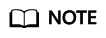
Download Windows OpenSSH 8.1p1 from https://www.mls-software.com/files/setupssh-8.1p1-1.exe.
Download Linux OpenSSH from https://www.openssh.com/.
Feedback
Was this page helpful?
Provide feedbackThank you very much for your feedback. We will continue working to improve the documentation.See the reply and handling status in My Cloud VOC.
For any further questions, feel free to contact us through the chatbot.
Chatbot





