Configuring HTTPS/HTTP-based REST APIs
Scenario
WebHCat provides REST APIs accessible to external systems for Hive. By default, the open-source WebHCat uses HTTP to interact with Hive, query data, and manage jobs.
MRS Hive supports HTTPS, which is more secure than HTTP. You can switch between HTTP and HTTPS.
Notes and Constraints
If Kerberos authentication is enabled for the cluster (in security mode), both HTTPS and HTTP are supported. If Kerberos authentication is disabled for the cluster (in normal mode), only HTTP is supported.
Procedure
- Log in to FusionInsight Manager and choose Cluster > Services > Hive. Click Configurations then All Configurations.
- Modify the Hive configuration.
Choose , set templeton.protocol.type to https or http, and click Save. Then, perform operations as prompted and wait until the configuration is saved.

- After the Hive server configurations are updated, if Configure Status is Expired, restart the component for the configurations to take effect.
Figure 1 Modifying Hive configuration
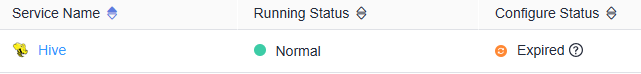 On the Hive dashboard page, choose More > Restart Service or Service Rolling Restart, enter the administrator password, and wait until the service restarts.
On the Hive dashboard page, choose More > Restart Service or Service Rolling Restart, enter the administrator password, and wait until the service restarts.
Components are unavailable during the restart, affecting upper-layer services in the cluster. To minimize the impact, perform this operation during off-peak hours or after confirming that the operation does not have adverse impact.
Feedback
Was this page helpful?
Provide feedbackThank you very much for your feedback. We will continue working to improve the documentation.See the reply and handling status in My Cloud VOC.
For any further questions, feel free to contact us through the chatbot.
Chatbot





