Updated on 2024-05-07 GMT+08:00
How Do I Renew a CloudTable Cluster?
Renewal Description
Currently, CloudTable clusters support the pay-per-use and yearly/monthly billing modes.
- In pay-per-use (hourly) mode, the system settles the fees by hour. You can use CloudTable as long as your account balance is sufficient.
- In yearly/monthly mode, you pay only once when purchasing the service and no extra fees will be charged during your use of the service. After a yearly/monthly subscription expires, the resources will enter a retention period. If you want to continue using the resources, renew the subscription. For details, check the resource expiration rules.
- If your account balance is insufficient and fee deduction fails, a retention period starts. During the retention period, the service resources are frozen and cannot be used, but resources and data are reserved.
- If your account is not recharged within the retention period, the frozen service resources and data will be deleted and cannot be restored after the retention period expires.
- You can recharge your account within the retention period. After the recharge is successful, the system preferentially deducts the arrears and unfreezes the service resources. Then you can continue to use CloudTable properly.
Perform the following operations to recharge your account by yourself to ensure that you can use CloudTable properly.
How to Renew the Service
- Log in to the CloudTable console.
- Choose Billing > Renewal in the upper right corner of the page. The Renewal page is displayed.
Figure 1 Viewing resources
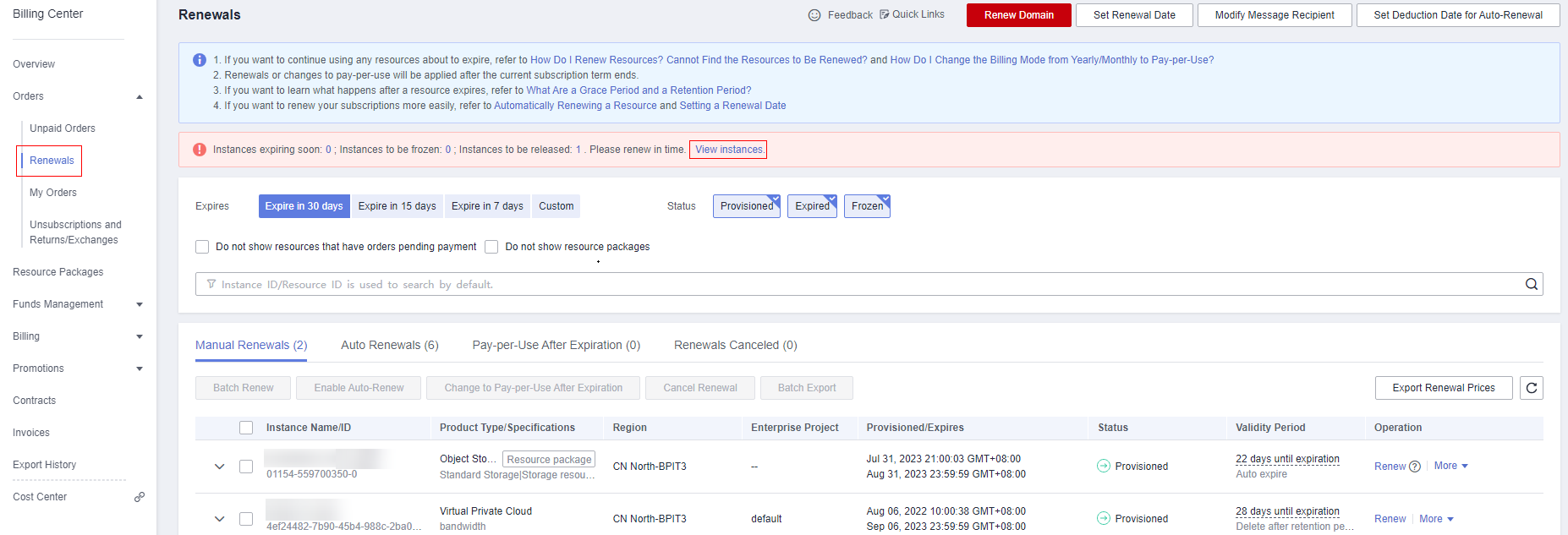
- On the Renewals page, choose the renewal mode based on your service requirements.
- Complete the renewal as prompted.
- You cannot change the billing mode of an order during renewal.
- After you pay for a new order, it takes effect only after the old order expires.
Parent topic: Billing FAQs
Feedback
Was this page helpful?
Provide feedbackThank you very much for your feedback. We will continue working to improve the documentation.See the reply and handling status in My Cloud VOC.
The system is busy. Please try again later.
For any further questions, feel free to contact us through the chatbot.
Chatbot





