Moving a File or Folder
Moving a file or folder is implemented by copying the file or folder to a specified location, and then deleting the original file or folder.
If batch moving is required for tens of thousands of objects, it is recommended that you use obsutil. For details, see Copying an Object and Deleting an Object.
Prerequisites
You must have the permission to read and write the ACL of the object to be renamed.
Procedure
- Log in to OBS Browser.
- Click the bucket from which you want to copy a file or folder.
- Then, right-click the file or folder and choose Copy from the shortcut menu.
- Select a path to save the file or folder. Right-click the path and choose Paste from the shortcut menu.
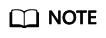
- You can only move a file or folder in the current region.
- The source path and target path must be different.
Feedback
Was this page helpful?
Provide feedbackThank you very much for your feedback. We will continue working to improve the documentation.See the reply and handling status in My Cloud VOC.
For any further questions, feel free to contact us through the chatbot.
Chatbot





