What Can I Do If I Encounter a Problem During SSL Certificate Application?
You may encounter the following problems when applying for a certificate:
May I Enter My Own Name in Company Contact When Applying for a Certificate?
Yes.
The contact details are used for communications purposes only. They are not officially reviewed.
Can I Delete the Records Added During DNS Verification?
The DNS resolution records are configured to verify the domain names. These records can be deleted only after the certificate domain name is verified. The approval and use of the certificate will not be affected after the TXT records are deleted.
Do I Need to Use Quotation Marks When Adding Records to a Record Set for Domain Name Resolution on Huawei Cloud DNS?
After the SSL certificate application is submitted, domain name ownership verification is required.
When you use Huawei Cloud DNS to resolve a domain name and add a record set, you need to enter the host record of the domain name. Use quotation marks when entering the record value
An example command is provided as follows:
"201807040000001v0p73k28ruec3am17s0wl6z7angvqlesyipf65k7347knjm7h"
For more details, see Step 3: Performing Verification Using Huawei Cloud DNS.
How Do I Select a CSR When Applying for a Certificate?
To obtain an SSL certificate, a Certificate Signing Request (CSR) file needs to be submitted to the CA for review. A CSR contains a public key and a distinguished name (DN). Typically, a CSR is generated by a web server. A pair of public and private keys are created along with the CSR.
When you apply for a certificate, you can select System generated CSR or Upload a CSR for CSR.
- System generated CSR: The system automatically generates a certificate private key. Once the certificate is issued, you can download your certificate and private key on the certificate management page.
- Upload a CSR: Manually make a CSR file. For details, see How Do I Make a CSR File?
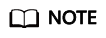
You are advised to select System generated CSR to avoid approval failure caused by incorrect content. For details about the differences between the two types of certificate, see What Are the Differences Between the CSR Generated by the System and the CSR Made by Yourself?
Which of the Enterprise Business Licenses Needs To Be Uploaded for Applying for A Certificate?
When applying for a certificate, you can determine whether to upload the enterprise business license based on site requirements.
If you need to upload the business license, upload the business license of the enterprise that uses the certificate. Be sure not to upload the business license of the organization who developed your system.
If you do not upload the business license, it may take longer to issue your certificate.
Feedback
Was this page helpful?
Provide feedbackThank you very much for your feedback. We will continue working to improve the documentation.See the reply and handling status in My Cloud VOC.
For any further questions, feel free to contact us through the chatbot.
Chatbot





