How Do I Set the VPC CIDR Block and Subnet CIDR Block for a CCE Cluster?
The CIDR block of a VPC cannot be changed after the VPC is created. When creating a VPC, allocate sufficient IP addresses for the VPC and subnets.
The subnet CIDR block can be set on the VPC console by clicking Create VPC. You can view the number of available IP addresses under the CIDR block setting.
If the subnet mask is not set properly, the number of available nodes in the cluster may be insufficient.
Example:
- If the cluster has 1000 nodes, you can set the subnet CIDR block to 192.168.0.0/20, which supports 4090 nodes.
- If VPC CIDR block is set to 192.168.0.0/16 and the subnet CIDR block is set to 192.168.0.0/25, only 122 nodes are supported. If you create a cluster with 200 nodes using this VPC, only 122 nodes (including master nodes) can be added.
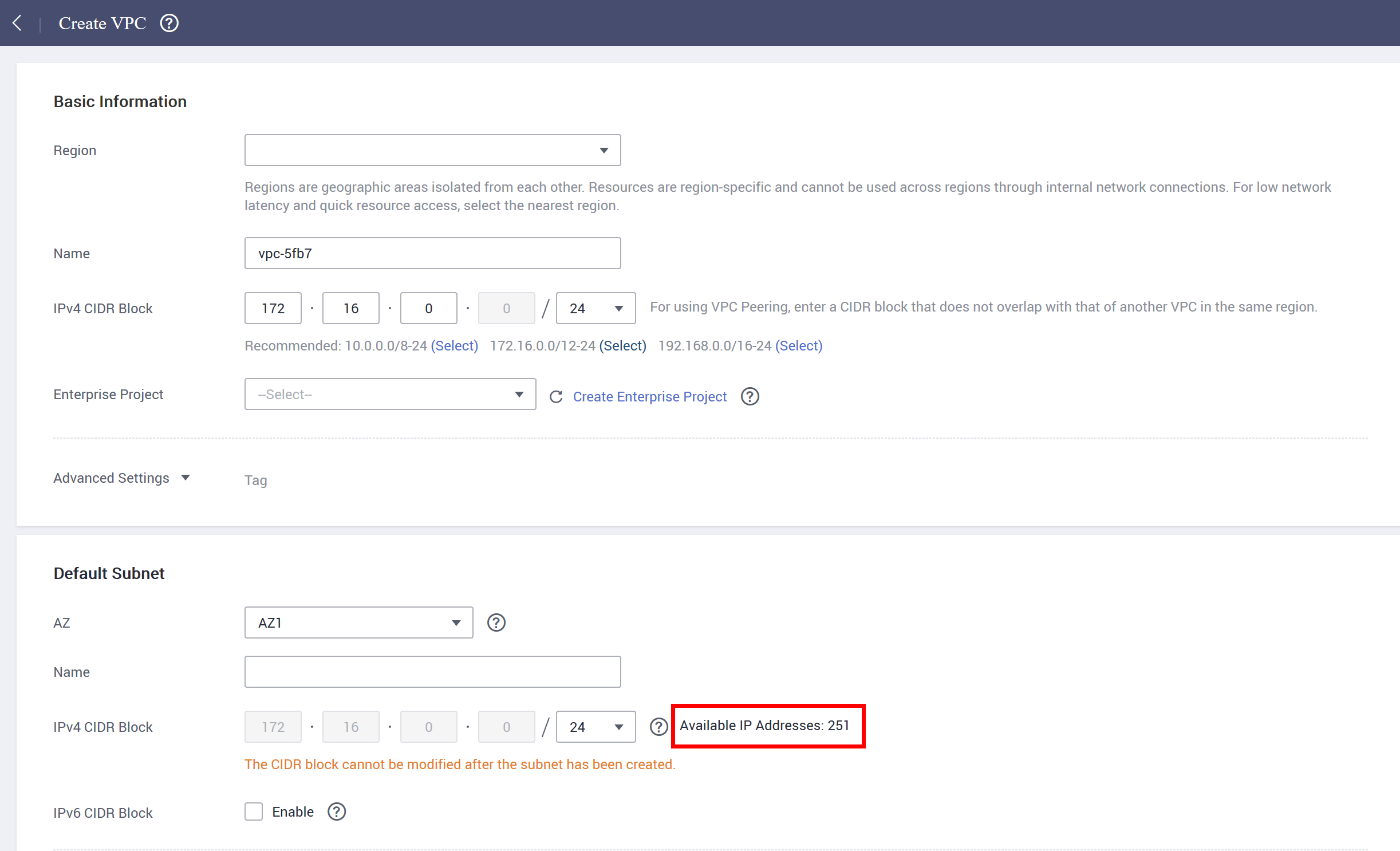
References
Feedback
Was this page helpful?
Provide feedbackThank you very much for your feedback. We will continue working to improve the documentation.See the reply and handling status in My Cloud VOC.
For any further questions, feel free to contact us through the chatbot.
Chatbot





