How Can I Modify the Bandwidth of a Purchased Bandwidth Package?
Cloud Connect allows you to modify the bandwidth of a purchased bandwidth package.
To modify the bandwidth, perform the following operations:
- Log in to the management console.
- Hover on the upper left corner to display Service List and choose Networking > Cloud Connect.
- In the navigation pane on the left, choose Cloud Connect > Bandwidth Packages.
- Locate the bandwidth package and click Modify Bandwidth in the Operation column.
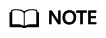
You can increase or decrease the bandwidth. In the following steps, increasing the bandwidth is used as an example.
- If you increase the bandwidth, you need to pay for the increased bandwidth. The new bandwidth will take effect after you make the payment.
- If you decrease the bandwidth, the system will refund the overpayment to your account. The new bandwidth takes effect immediately.
- Select Increase bandwidth and click Continue.
- Specify the new bandwidth and click OK.
- Confirm the configuration and click Submit.
- Select a payment method and click Pay.
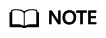
- Modifying the bandwidth does not interrupt services, but unsubscribing from a bandwidth package that has been bound to a cloud connection or unbinding a bandwidth package from a cloud connection will. Before you unsubscribe from a bandwidth package that has been bound to a cloud connection, unbind it from the cloud connection.
- If bandwidth package is going to expire within the next 24 hours, you cannot increase or decrease the bandwidth.
Feedback
Was this page helpful?
Provide feedbackThank you very much for your feedback. We will continue working to improve the documentation.See the reply and handling status in My Cloud VOC.
For any further questions, feel free to contact us through the chatbot.
Chatbot





