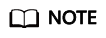How Do I Increase the CBH Instance Quota?
Currently, the default quota of each account contains five CBH instances.
If your quota is insufficient during purchase, submit a service ticket to apply for increasing your quota.
Submitting a Service Ticket
- Log in to the CBH console.
- In the upper right corner of the page, choose Service Tickets > Create Service Ticket.

- In the Products area, choose More Products, and click Cloud Bastion Host under Security & Compliance.
- Select a subtype, and click Create Service Ticket, and fill in required information.
In the Problem Description area, describe what you want and why, provide the Project ID of the corresponding region and the number of CBH instance quotas you want to increase.
- After all mandatory parameters are configured, select I have read and agree to the Tenant Authorization Letter and click Submit.
Feedback
Was this page helpful?
Provide feedbackThank you very much for your feedback. We will continue working to improve the documentation.See the reply and handling status in My Cloud VOC.
For any further questions, feel free to contact us through the chatbot.
Chatbot