How Do I Use Resource Labels in the CBH System?
CBH labels are used to identify managed host and application resources in a CBH system and to identify all resources related to the same managed host or application. After a label is added to a host or application, all resources related to the host or application will be labeled. In this way, you can search for resources by label. A host or application can have a maximum of 10 labels.
Each managed ECS and RDS are tagged with two labels. Label 1 is identified by team, and Label 2 and Label 3 are identified by project. Users can filter resources identified by label.
|
Entry Path |
Operation |
|---|---|
|
Dashboard > Recently Logged Host |
Search for resources. |
|
Dashboard > Recently Logged Application |
Search for resources. |
|
Dashboard > Recently Logged Host |
Search for resources. |
|
Dashboard > Recently Logged Application |
Search for resources. |
|
Resource > Host |
Add, delete, or edit labels and search for resources by labels. |
|
Resource > Application Publish |
Add, delete, or edit labels and search for resources by labels. |
|
Operation > Host Operations. |
Add or delete labels and search for resources by labels. |
|
Operation > App Operations. |
Add or delete labels and search for resources by labels. |
Example of Searching Resources by Label
The following describes how to filter the host resources tagging with label Proj1 in the host list.
- Log in to a CBH system.
- Choose Resource > Host in the navigation pane on the left.
- Expand the Label drop-down list and select the Proj1 label. You can also search for the label in the search box and select it.
- In the host list, view the host resources filtered by Proj1.
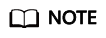
You can search for resources by a combination of multiple labels and filter every resource tagged with those labels. For example, if you select labels Team1 and Proj1, hosts with Team1 and Proj1 are displayed.
Feedback
Was this page helpful?
Provide feedbackThank you very much for your feedback. We will continue working to improve the documentation.See the reply and handling status in My Cloud VOC.
For any further questions, feel free to contact us through the chatbot.
Chatbot





