Which Types of Databases Can I Manage in a CBH System?
With CBH, you can manage a variety of databases in the Host Operations module or App Operations module. In the host operation module, you can audit database operations, such as adding, deleting, modifying, and querying database operations. In the application operation module, you can audit operation sessions through videos.
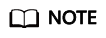
- In CBH standard editions, directly managing databases is not available. To manage databases, an application publish server must be set up.
- In CBH professional editions, directly managing databases is available in the host operation and application operation modules.
Managing Databases in the Host Operations Module
In the Host Operations module, you can manage MySQL, SQL Server, Oracle, DB2, PostgreSQL, DM, Redis, and GaussDB databases. For the database types, versions, and client software versions supported by CBH, see Table 1.
|
Database Type |
Version |
Supported Client |
|---|---|---|
|
MySQL |
5.5, 5.6, 5.7, and 8.0 |
Navicat 11, 12, 15, and 16 MySQL Administrator 1.2.17 MySQL CMD DBeaver 22 and 23 (supported by CBH V3.3.48.0 and later versions) |
|
Microsoft SQL Server |
2014, 2016, 2017, 2019, and 2022 |
Navicat 11, 12, 15, and 16 SSMS 17.6, 18, and 19 |
|
Oracle |
10g, 11g, 12c, 19c, and 21c |
Toad for Oracle 11.0, 12.1, 12.8, and 13.2 Navicat 11, 12, 15, and 16 PL/SQL Developer 11.0.5.1790 DBeaver 22 and 23 (supported by CBH V3.3.48.0 and later versions) |
|
DB2 |
DB2 Express-C |
DB2 CMD command line 11.1.0 |
|
PostgreSQL |
11, 12, 13, 14, and 15 |
DBeaver 22 and 23 |
|
GaussDB |
2 and 3 |
DBeaver 22 and 23 |
|
DM |
DM8 |
DM management tool V8 (supported in Build 2023.12.14) |
|
Redis |
5.0 and 6.0 |
redis-cli x64 5.0.9 (git:9414ab9b) |
Managing Databases in the App Operations Module
- Windows Server 2008 R2 or later
You need to deploy the database client on a Windows operating system that supports remote desktop. Then, you can use a web browser to remotely log in to the Windows desktop through CBH, invoke the database client, and implement O&M on database applications.
Table 2 lists the database clients that are deployed on Windows servers and can be directly configured and called by CBH. If you want to manage other types of database applications on Windows servers, set the application server type to Other.
- For Linux servers, only database applications running on Linux CentOS 7.9 servers can be managed.

Linux servers support only Dameng database V8 applications.
Table 3 lists the database clients that are deployed on Linux servers and can be directly configured and called by CBH.
Feedback
Was this page helpful?
Provide feedbackThank you very much for your feedback. We will continue working to improve the documentation.See the reply and handling status in My Cloud VOC.
For any further questions, feel free to contact us through the chatbot.
Chatbot





