How Do I Unlock a User or IP Address Locked During the Login to a CBH Instance?
CBH enables account lockout by User, Source IP, and User + Source IP. To change the lockout mode, refer to Security Configuration > UserLock Config.
Unlocking an IP Address
When you log in to the CBH system, the system displays a message indicating that the IP address has been locked and you need to try again 30 minutes later. In this case, your source IP address has been locked by the CBH service and you cannot log in to the CBH system using the IP address within the specified period.
The solution is as follows:
- Wait until the lockout duration expires and try again.
- Submit a service ticket to contact technical support and provide the locked IP addresses for them.
Unlocking a User
If the CBH system displays a message indicating that the user account has been locked and you need to try again 30 minutes later, the user account cannot be used to log in to the CBH system within the specified period. The solution is as follows:
- Wait until the lockout duration expires and try again.
- If a system user account is locked, log in to the CBH system as the admin user and choose User > User. On the displayed page, select the locked user and click Enable to unlock the user account.
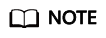
The admin account has the highest operation permissions. If the admin account is locked, you can perform operations only after the lockout duration expires.
Feedback
Was this page helpful?
Provide feedbackThank you very much for your feedback. We will continue working to improve the documentation.See the reply and handling status in My Cloud VOC.
For any further questions, feel free to contact us through the chatbot.
Chatbot





