Why Does SMS Verification Code Fail to Send When I Log In to a CBH Instance?
Symptoms
- Mobile SMS is selected as multifactor verification for your account. When you attempt to log in to the CBH system through SMS, the system displays a message indicating that the SMS message fails to be sent.
- After the login password is reset, you do not receive the SMS verification code.
Possible Causes
- Cause 1: If the browser you used is incompatible with the CBH system, the login verification SMS fails to be sent.
- Cause 2: The security group denies the IP address of the SMS gateway, or disables port 10743 and port 443.
- Cause 3: The mobile number is incorrect.
- Cause 4: The SMS service is abnormal.
- Cause 5: No elastic IP address (EIP) is bound to the CBH instance.
Solutions
- Solution to cause 1
- Solution to cause 2
Configure the CBH instance security group to allow access to the SMS gateway IP address and enable ports 10743 and 443.
- Solution to cause 3
If you are a system user, contact the administrator to change the mobile number bound to your account.
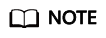
If you are user admin, submit a service ticket to change the mobile number bound to your account.
- Solution to cause 4
Check the status of the SMS service of the bound mobile number from the following aspects:
- Check if the mobile number is suspended due to arrears.
- Check if the SMS message is in the spam short messages folder.
- Check if the mobile communication network is normal.
- Solution to cause 5
An EIP must be bound to a CBH instance for successful logins. An EIP with a bandwidth of 5 Mbit/s or above is recommended.
Feedback
Was this page helpful?
Provide feedbackThank you very much for your feedback. We will continue working to improve the documentation.See the reply and handling status in My Cloud VOC.
For any further questions, feel free to contact us through the chatbot.
Chatbot





