Can I Download Operation Recordings?
Video files in MP4 format can be downloaded and played on multiple players.
By default, the system does not automatically generate video files for downloading. You can manually generate them. After downloading a video, delete it from the CBH system to avoid occupying too much storage space.
- Log in to the CBH system.
- Choose Audit > History Session.
- Click More in the Operation column and select Generate Video.
Figure 1 Generating a video

- After the video is generated, click Download in the Operation column to save the video to the local computer.
- After downloading videos, you can delete them from the system cache. To delete a specific video, locate the row where it resides and choose More > Delete Video in the Operation column. To delete videos in batches, select multiple video files and click Delete Video in the lower left corner.
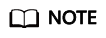
The total duration and playable duration of a downloaded video file may be different because the logout time and operation time are different. The total duration refers to the period from the time when a user logs in to a resource to the time when the user logs out of the resource. The playable duration refers to the period from the time when a user logs in to a resource to the time when the user performs the last session operation.
Feedback
Was this page helpful?
Provide feedbackThank you very much for your feedback. We will continue working to improve the documentation.See the reply and handling status in My Cloud VOC.
For any further questions, feel free to contact us through the chatbot.
Chatbot





