Help Center/
Cloud Bastion Host/
FAQs/
About CBH System Login/
Multifactor Verification/
How Can I Install an OTP Authentication Application on the Mobile Phone?
Updated on 2025-09-04 GMT+08:00
How Can I Install an OTP Authentication Application on the Mobile Phone?
To enable mobile OTP authentication, ensure that the OTP authentication application has been installed on your mobile phone and the administrator has configured mobile OTP as the multi-factor authentication method for you.
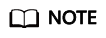
- If you are user admin and have mobile OTP authentication configured but have no OTP authentication application installed on your mobile phone, go to the console, click Service Tickets, and submit a service ticket to contact technical support for login method resetting.
- If you are a common user and have no OTP authentication application installed on your mobile phone, you cannot log in to the CBH system through mobile OTP authentication. In this case, contact the department administrator to cancel Mobile OTP authentication.
Parent topic: Multifactor Verification
Feedback
Was this page helpful?
Provide feedbackThank you very much for your feedback. We will continue working to improve the documentation.See the reply and handling status in My Cloud VOC.
The system is busy. Please try again later.
For any further questions, feel free to contact us through the chatbot.
Chatbot





