How Do I Check Abnormal Component Instances?
Hover over the abnormal instances and click View Details in the displayed dialog box to go to the Component Monitoring page and view the monitoring data. Alternatively, click Component Logs in the navigation pane to go to the Component Logs page, view logs, and locate the cause of the instance exception.
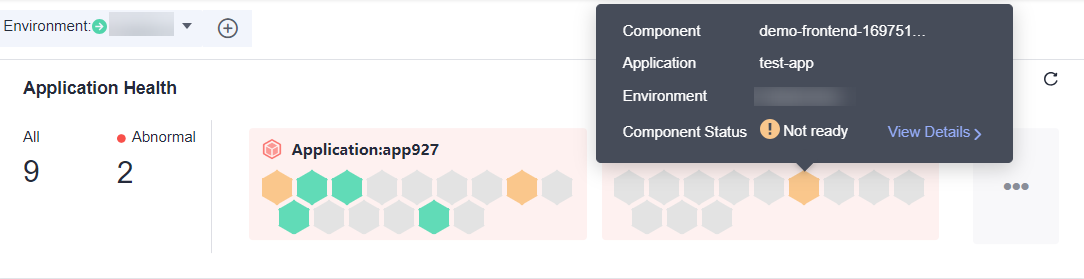
Feedback
Was this page helpful?
Provide feedbackThank you very much for your feedback. We will continue working to improve the documentation.See the reply and handling status in My Cloud VOC.
For any further questions, feel free to contact us through the chatbot.
Chatbot





