Using Dism++ to Integrate the VirtIO Driver into an ISO File
Scenario
Windows uses IDE disks and VirtIO NICs. Before registering an image on the cloud platform, integrate VirtIO drivers into the Windows ISO file. Typically, an ISO file contains all the files that would be included on an optical disc. Some software can be installed only from a CD-ROM drive. So, a virtual CD-ROM drive is required.
This section describes how to integrate the VirtIO driver into an ISO file using Dism++.
Prerequisites
You have obtained an ISO file.
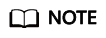
The ISO file name can contain only letters, digits, hyphens (-), and underscores (_).
Procedure
- Download a VirtIO driver package.
https://fedorapeople.org/groups/virt/virtio-win/direct-downloads/archive-virtio/
- Decompress virtio-win.iso downloaded in 1 to obtain the virtio-win-0.1.189 folder.
Figure 1 virtio-win-0.1.189 folder

- Decompress an ISO file and copy all files in the virtio-win-0.1.189 folder to the parent node of the ISO file. The copied files will be at the same directory level as the boot folder.
Feedback
Was this page helpful?
Provide feedbackThank you very much for your feedback. We will continue working to improve the documentation.See the reply and handling status in My Cloud VOC.
For any further questions, feel free to contact us through the chatbot.
Chatbot





