Modifying the Boot File (UEFI Boot Mode)
In the UEFI boot mode, you must modify the boot file. Otherwise, BMSs provisioned using the VM image may fail a forcible restart.
After the OS is installed, do not restart the VM immediately. Press Ctrl + Alt + F2 to enter the CLI and perform the operations in this section to modify the boot file.
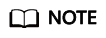
- Startup failure cause and solution: When an image is created from a VM, the boot file in the image may encounter an error due to file format inconsistency. As a result, the BMS created from the image will fail to be forcibly restarted. You need to optimize the GRUB file to rectify this issue.
- Relevant to OS or not: The startup failure is irrelevant to the OS. You are advised to optimize the GRUB file for the VMs booted in UEFI mode.
- Impact: If no action is taken, it is possible that the BMS startup will fail. As a result, services cannot run on the BMS properly.
Arm
Run the find / -name "boot/efi/EFI" command to locate the boot file. Replace boot/efi/EFI/BOOT/BOOTAA64.EFI with boot/efi/EFI/$os_version/grubaa64.efi.
For example, $os_version for CentOS 7.4 is centos. Replace boot/efi/EFI/BOOT/BOOTAA64.EFI with boot/efi/EFI/centos/grubaa64.efi.

The location of grubaa64.efi varies depending on the OS. For details, see Table 1.
x86
Run the find / -name "boot/efi/EFI" command to locate the boot file. For example, the boot file of EulerOS 2.5 is located in /boot/efi/EFI. Replace /boot/efi/EFI/BOOT/BOOTX64.EFI with /boot/efi/EFI/$os_version/grubx64.efi.
For example, $os_version for EulerOS 2.5 is euleros. Replace /boot/efi/EFI/BOOT/BOOTX64.EFI with /boot/efi/EFI/euleros/grubx64.efi.

The location of grubx64.efi varies depending on the OS. For details, see Table 2.
Feedback
Was this page helpful?
Provide feedbackThank you very much for your feedback. We will continue working to improve the documentation.See the reply and handling status in My Cloud VOC.
For any further questions, feel free to contact us through the chatbot.
Chatbot





