Converting the Image Format
For BMS, the image format can only be ZVHD2. After obtaining an image file, convert its format to ZVHD2.

Step 1: Upload the image file (for example, Redhat73.qcow2) to an OBS bucket.
Step 2: Register the image file as a private image (for example, Redhat73). For details, see "Creating a Private Image from an External Image File" in Bare Metal Server User Guide.
Step 3: Export the private image to an OBS bucket in ZVHD2 format, for example, Redhat73.zvhd2. For details, see "Exporting Images" in Image Management Service User Guide.
Step 4: Register the image file in ZVHD2 format in the OBS bucket as a private image (for example, Redhat73_new).
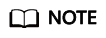
The image format has been converted to ZVHD2 in Step 3. If you want to use the private image to create a BMS, you need to register the private image as instructed in Step 4.
Feedback
Was this page helpful?
Provide feedbackThank you very much for your feedback. We will continue working to improve the documentation.See the reply and handling status in My Cloud VOC.
For any further questions, feel free to contact us through the chatbot.
Chatbot





