Help Center/
Bare Metal Server/
FAQs/
Billing FAQ/
How Do I Set Automatic Renewal for BMSs Billed on a Yearly/Monthly Basis?
Updated on 2025-11-28 GMT+08:00
How Do I Set Automatic Renewal for BMSs Billed on a Yearly/Monthly Basis?
To prevent BMSs from being deleted when they expire, you can enable automatic renewal for BMSs that you want to use for a long term.
Procedure
- Access the Renewals page.
- Query the target BMSs by name, order No., or ID.
- To enable automatic renewal for a BMS or multiple BMSs, do as follows:
- To enable automatic renewal for a BMS, locate the row that contains the BMS and click Enable Auto-Renew. On the displayed page, set New Auto-Renew Period and click OK.
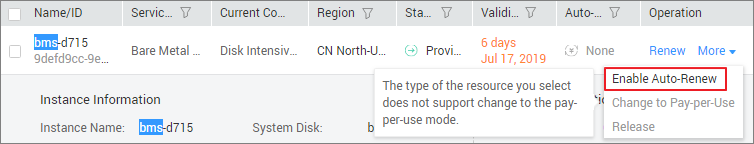
- To enable automatic renewal for multiple BMSs, select the BMSs and click Enable Auto-Renew on top of the Renewals list. On the displayed page, set New Auto-Renew Period and click OK.
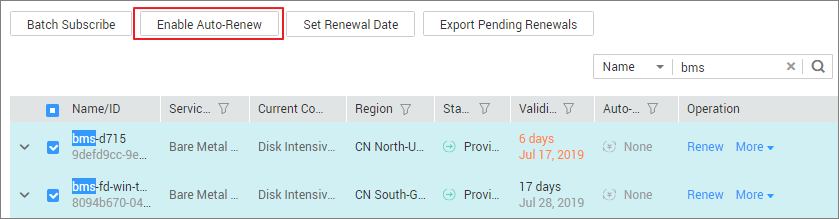
- To enable automatic renewal for a BMS, locate the row that contains the BMS and click Enable Auto-Renew. On the displayed page, set New Auto-Renew Period and click OK.
Parent topic: Billing FAQ
Feedback
Was this page helpful?
Provide feedbackThank you very much for your feedback. We will continue working to improve the documentation.See the reply and handling status in My Cloud VOC.
The system is busy. Please try again later.
For any further questions, feel free to contact us through the chatbot.
Chatbot





