Modifying the Hosts Configuration File
To ensure that the communication between the active and standby ASCS nodes is normal, add the mappings between the virtual IP addresses and virtual hostnames to the hosts file after installing the SAP S/4HANA instance.
Procedure
- Log in to the active and standby SAP S/4HANA nodes and modify the /etc/hosts file.
- Change the physical IP address of the active ASCS node to virtual IP address of the active node.
- Change the physical IP address of the standby ASCS node to virtual IP address of the standby node.
- Change the physical IP address of the active SAP HANA node to the virtual IP address shared by the active and standby SAP HANA nodes.
The hosts file before the modification is as follows:
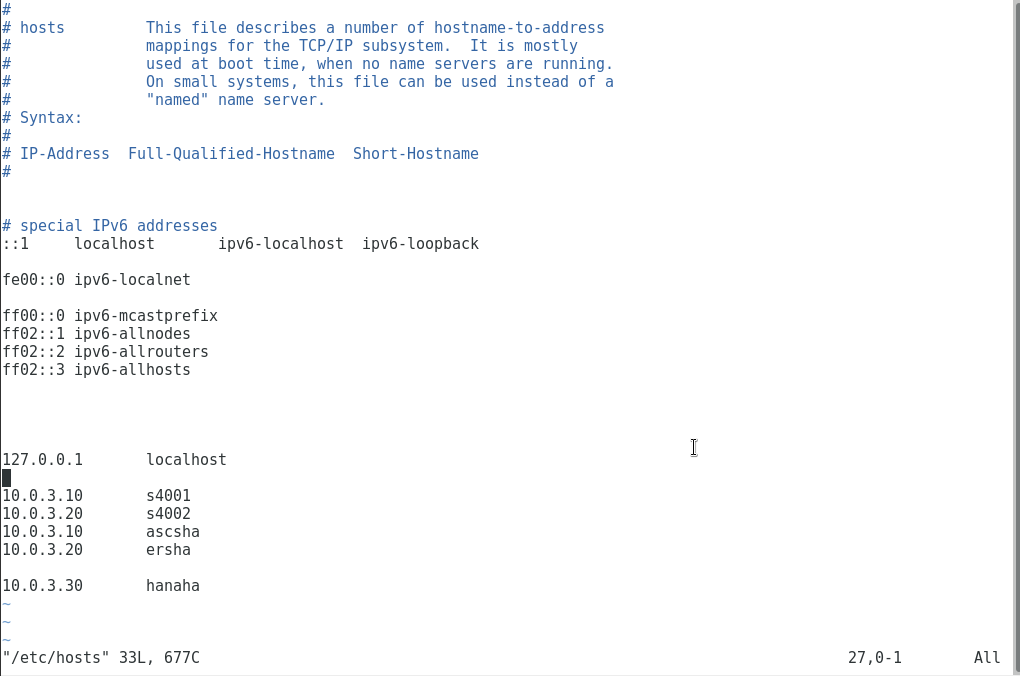
Change the physical IP addresses to the virtual IP addresses.
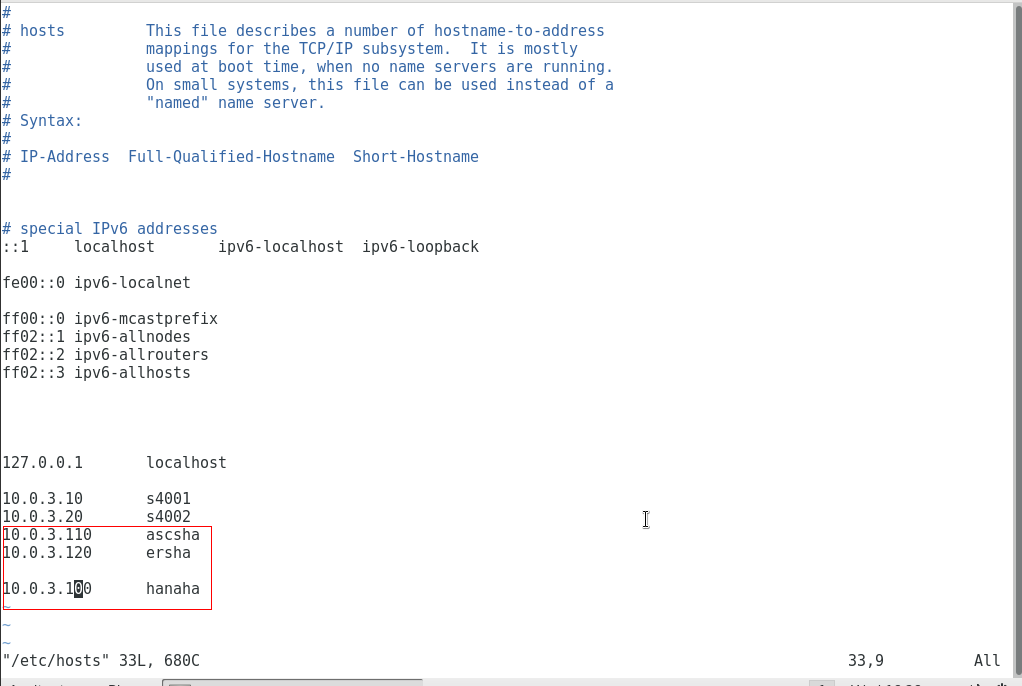

ascsha indicates the virtual hostname of the active ASCS node and ersha indicates the virtual hostname of the standby ASCS node. Virtual hostnames can be customized.
- Log in to the standby SAP S/4HANA node and modify the /etc/hosts file to be the same as that of the active node.
Feedback
Was this page helpful?
Provide feedbackThank you very much for your feedback. We will continue working to improve the documentation.See the reply and handling status in My Cloud VOC.
For any further questions, feel free to contact us through the chatbot.
Chatbot





