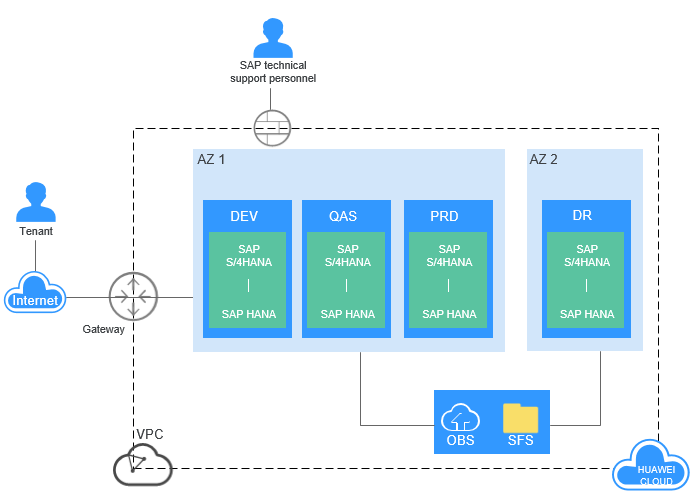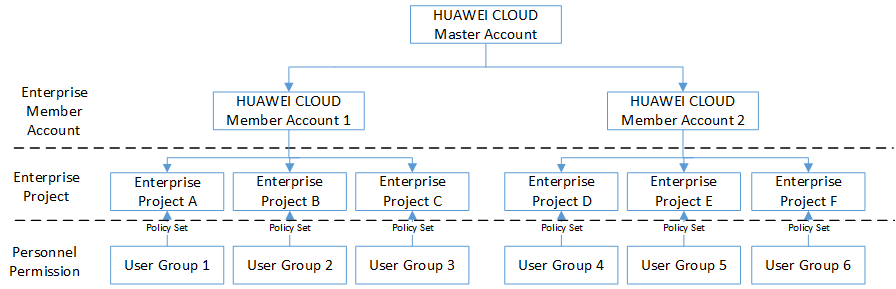Solution Design
Deployment Plan
Use HUAWEI CLOUD services for the deployment. Specifically, use ECS or BMS for server computing resources, and EVS and SFS for storage.
|
Migrate Object |
Source |
Target |
|---|---|---|
|
Application server |
Physical server |
ECS |
|
Database server |
Physical server |
ECS or BMS |
|
Storage |
Physical hard disk |
EVS |
Figure 1 shows a typical SAP system deployment architecture on HUAWEI CLOUD. The architecture of a new deployment or that used in a migration to HUAWEI CLOUD is similar to this one.
For more features and details, see SAP Deployment Guide.
You can also visit the SAP official website to learn more about the SAP products related to HUAWEI CLOUD. Table 2 lists the SAP notes.
|
SAP Note # |
Title |
|---|---|
|
SAP Applications on Huawei Cloud: Supported Products and Huawei Cloud VM types |
|
|
SAP on Huawei Cloud: Support prerequisites |
|
|
Linux on Huawei Cloud: Adaption of your SAP License |
|
|
SAP on Linux with Huawei Cloud: Enhanced Monitoring |
|
|
SAP Adaptive Server Enterprise (ASE) 16.0 Certification Report for Huawei Cloud |
Determine the number and specifications of servers deployed on HUAWEI CLOUD based on the source system status, service requirements, and the preceding information. Then, design the HUAWEI CLOUD deployment plan. The deployment plan needs to contain the detailed information about cloud product selection and networking plan to guide subsequent resource provisioning.
Networking Plan
After the migration, a VPC is used on the cloud. For details about subnet planning, see the VPC User Guide. HUAWEI CLOUD is connected with the on-premises IDC using EIP, VPN, or Direct Connect.
VPC provides multiple connections between the local system of a user and the SAP system running on HUAWEI CLOUD. You can select a connection type as required.
- Direct Internet Connection
You can configure a public EIP address on the cloud server to connect it to the public network through the EIP service. The SAP technical support personnel can access the system deployed on HUAWEI CLOUD using the public IP address.
- Direct Connect
Direct Connect helps you establish a dedicated network that connects your local data center to the public cloud. Direct Connect sets up dedicated connections between the Direct Connect gateway and a VPC on the public cloud. With Direct Connect, you can establish network circuits between the cloud and your data center, office, or collocation environment. Direct Connect can effectively reduce network latency and improve network experience.
- VPN
VPN establishes a secure, encrypted communication tunnel between the VPN gateway of the VPC on HUAWEI CLOUD and the VPN gateway of your local data center, allowing you to directly use resources in the VPC through the VPN.
By default, cloud servers in a VPC cannot communicate with your data center or private network. To enable communication between them, you can create a VPN.
Security Design
Enterprises store core data in the SAP system. HUAWEI CLOUD ensures the security of the SAP system based on the cloud platform security and network configurations.
You are recommended to divide the cloud-based system (production environment and development and test environment) into zones of different security levels, including the management, application, SAP DB, and demilitarized zones (DMZ). The zones are isolated from each other using VPCs or subnets.
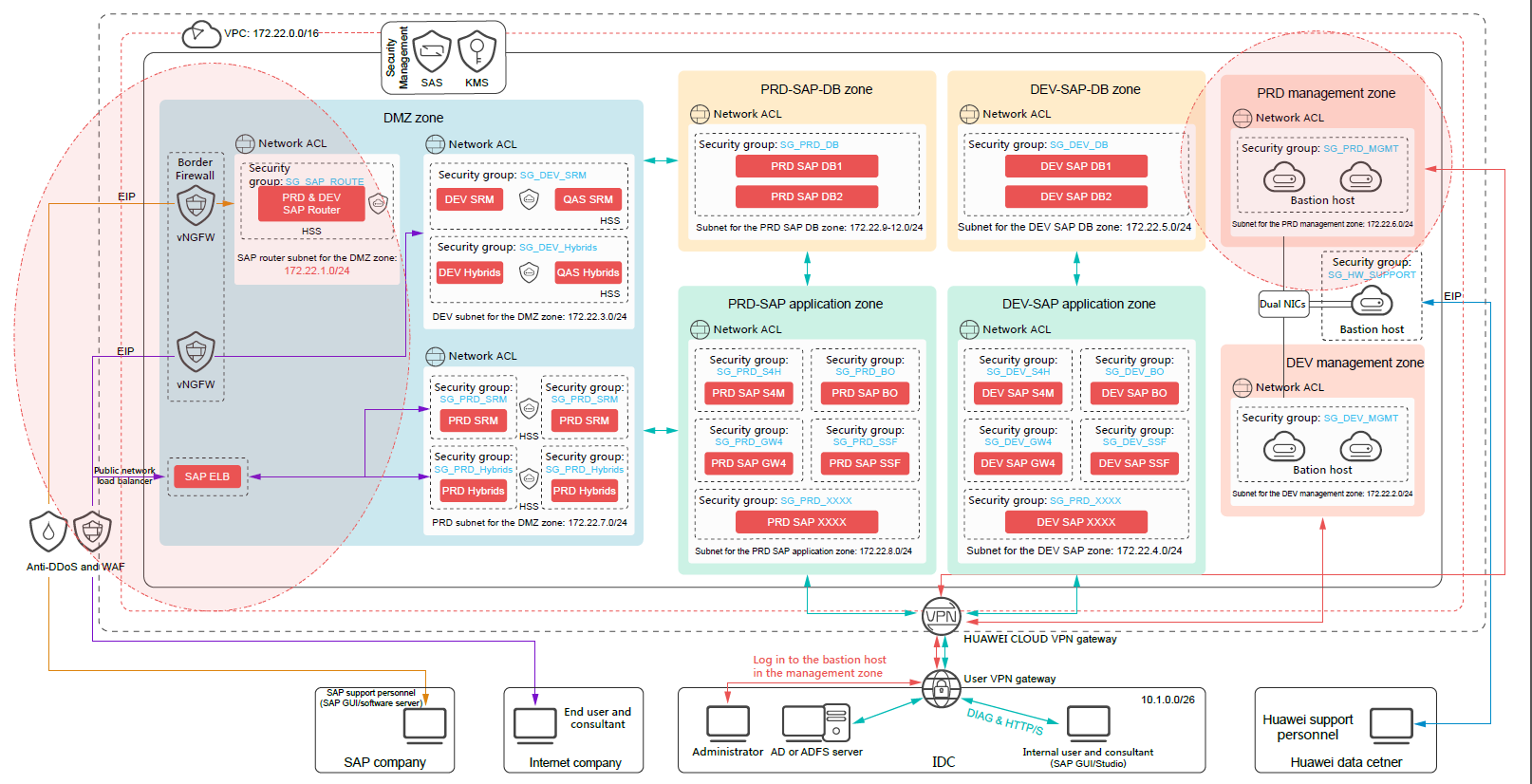

For details, see SAP Security White Paper.
Service Account System Design
After the system is deployed on the cloud, HUAWEI CLOUD provides enterprise management services for enterprise group uses to manage the employees, finance, and materials in multi-level organizations and multi-project mode and to standardize enterprise operation requirements on HUAWEI CLOUD. Figure 5 shows the HUAWEI CLOUD enterprise accounts. For details, see Enterprise Management.
Migration Solution
Table 3 lists the recommended migration solution. For details about the migration methods, see Migration Solution Details.
|
Migrate Object |
Migration Plan |
Description |
|---|---|---|
|
Application server |
SMS or SMT
NOTE:
If the source server cannot access SMS, use SMT. |
SMS supports online and incremental migration. You are recommended to migrate SAP application servers online in incremental mode for multiple times. Data transmission time = Actual data volume/Actual network bandwidth Table 4 lists the estimated time for transmitting 1 TB data. Estimate the time required for transmitting data based on the actual data volume. If the data cannot be transmitted within the estimated time, increase the network bandwidth. |
|
Database server |
|
If you use SMS to migrate the database, SMS performs online clone of the OS. All the data on the OS, such as the application software and system configurations, is replicated to the target system. Generally, the application software can be started at the target system. However, if the database is migrated when it is running, the database may fail to start after the migration. Therefore, you need to migrate the database offline when you use SMS. |
|
Network Bandwidth |
2 Mbit/s |
10 Mbit/s |
50 Mbit/s |
100 Mbit/s |
|---|---|---|---|---|
|
Theoretical time (80% network utilization rate)
NOTE:
Transmission time (days) = [Total capacity (KB)]/[Bandwidth (Mbit/s) x 125 x Network utilization rate x 60 (seconds) x 60 (minutes) x 24 (hours)] |
106 days |
13 days |
60 hours |
30 hours |
Service Switchover Plan
The owner of the service switchover plan is the migration implementor. This section provides an example of the service switchover plan.
|
Migration Plan |
Switchover Plan |
Impact |
|---|---|---|
|
Use SMS to migrate application servers online, and use SMT to migrate database servers offline. |
|
The database servers are migrated offline, so the interruption will be long. This plan applies to the non-production system. Interruption duration = Data transmission time for the database server + Commissioning time after the migration |
|
Deploy application servers on the cloud, and use the backup and restore plan for database servers. |
|
Stop the servers at the source end before the incremental backup of the last time. Compared with the offline migration plan, this plan causes shorter interruption, so it applies to the production system. Interruption duration = Time for incremental backup + Time for transmitting incremental data + Time for restoring the incremental data |
Feedback
Was this page helpful?
Provide feedbackThank you very much for your feedback. We will continue working to improve the documentation.See the reply and handling status in My Cloud VOC.
For any further questions, feel free to contact us through the chatbot.
Chatbot