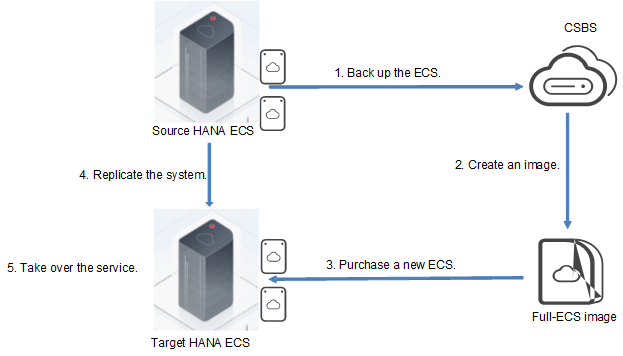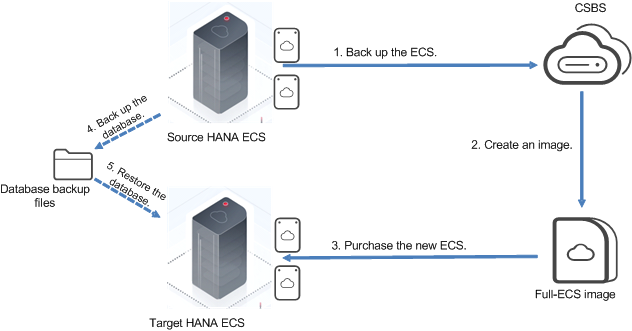Modifying Specifications and AZ/Region with Low RTO
If you want to reduce the RTO when using a full-ECS image to migrate the HANA database, use the backup recovery or data replication function, such as HANA system replication (HSR). Perform these operations during off-peak hours. The following uses the HANA database as an example to describe how to migrate data with a lower RTO.
Procedure
- Create a full-ECS image for the ECS. For details, see Creating a Full-ECS Image Using an ECS.
- Purchase a HANA database ECS using the full-ECS image. For details about how to create the image, see 2 to 7.
- Migrate data from the source system to the target system. Use the backup recovery or the HSR function.
- Using HSR for the migration
After the HANA database ECS is provisioned, use HSR to synchronize data. Figure 1 shows the scheme. For details, see SAP HANA Administration Guide. Configure system replication and synchronize the data. Perform database takeover on the target ECS and modify the address mapping between the SAP application server and the database ECS.
- Using HANA backup recovery for the migration
After the target ECS is provisioned, stop the source database service to ensure data consistency. Back up the HANA database ECS (including log files) using full-ECS backup, transfer backup data to the target system, and use the HANA database recovery function to import the backup data to the target system. Figure 2 shows the scheme.
- Using HSR for the migration
- Check connections between SAP applications and the HANA database and perform subsequent operations, such as configuring HANA HA.
Feedback
Was this page helpful?
Provide feedbackThank you very much for your feedback. We will continue working to improve the documentation.See the reply and handling status in My Cloud VOC.
For any further questions, feel free to contact us through the chatbot.
Chatbot