What Should I Do If a Message Indicating System Landscape Directory (SLD) Failed To Be Connected Is Displayed During the Connection to SAP Business One?
Symptom
After the node is restarted, a message indicating System Landscape Directory (SLD) failed to be connected is displayed during the connection to SAP Business One.
After the node is restarted, you need to manually start SAP HANA and SLD. To start SLD, perform the following operation:
Run the following commands:
/etc/init.d/sapb1servertools restart
/etc/init.d/b1s restart
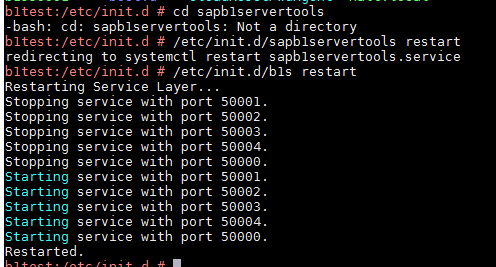
Connect to SAP Business One again.
Feedback
Was this page helpful?
Provide feedbackThank you very much for your feedback. We will continue working to improve the documentation.See the reply and handling status in My Cloud VOC.
For any further questions, feel free to contact us through the chatbot.
Chatbot





