Help Center/
SAP Cloud/
Best Practices/
Huawei Cloud SAP on SQL Server Installation Best Practice/
Preparing for SAP Installation/
Creating Data Disk and Specifying the Size
Updated on 2023-05-29 GMT+08:00
Creating Data Disk and Specifying the Size
Perform the following operations on the two ECSs.
- In the window similar to the following figure, click Administrative Tools.

- Click Computer Management.

- Choose Disk Management.
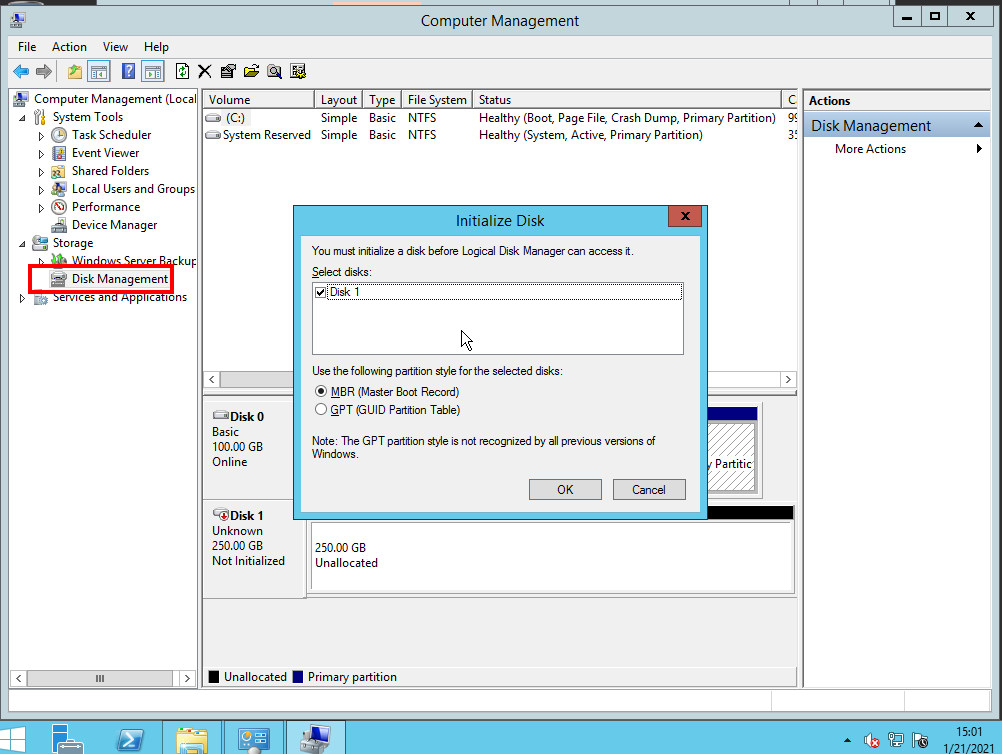
- Right-click the disk and choose New Simple Volume.
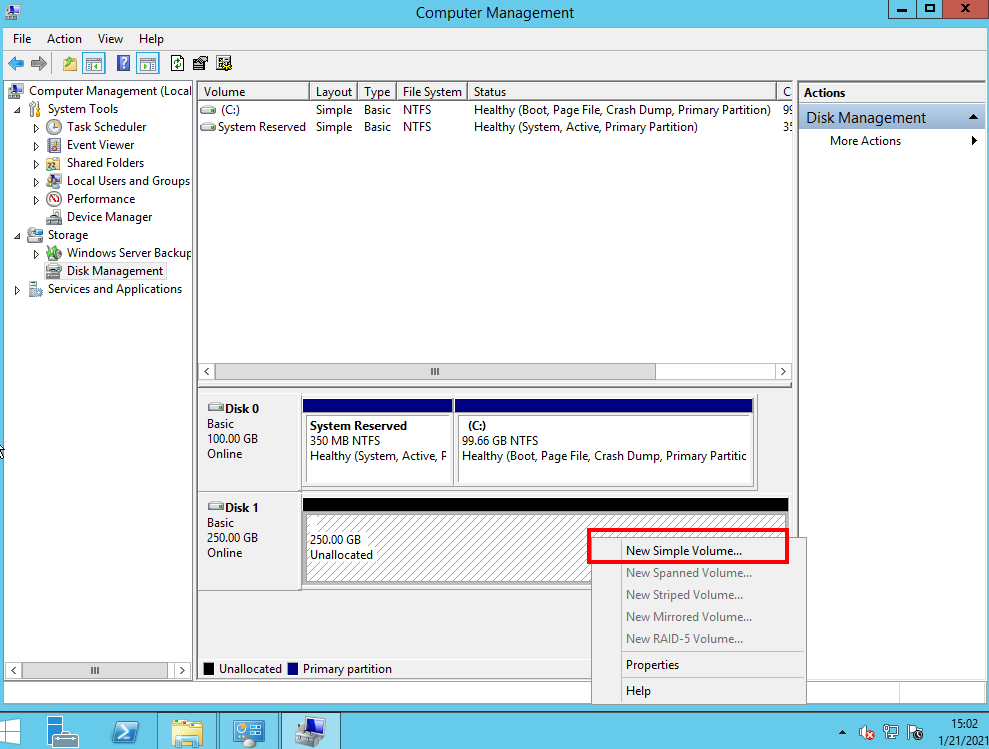
- Enter the disk size to be allocated.

- Assign drive letter or path.

- Use the default settings, and click Next.
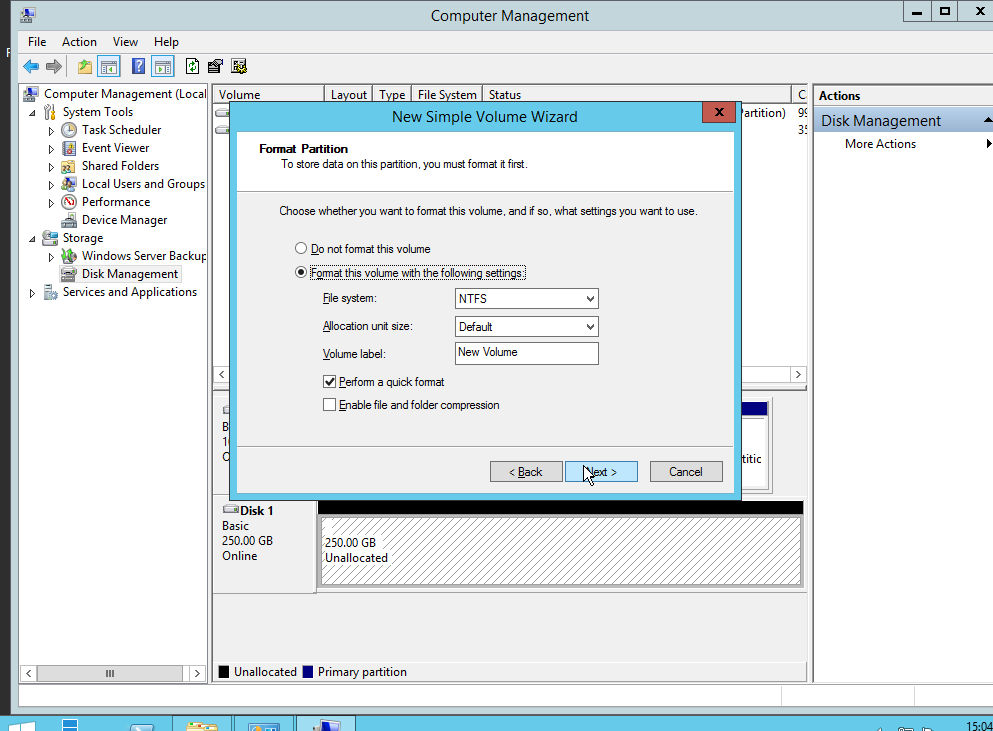
- Click Finish.
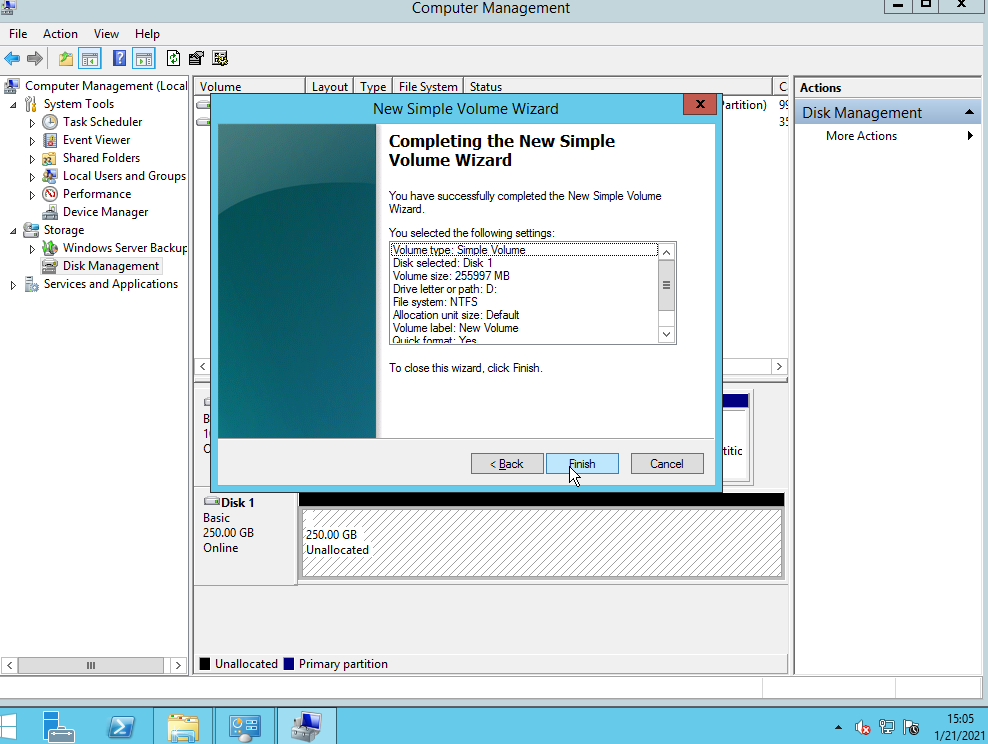
Parent topic: Preparing for SAP Installation
Feedback
Was this page helpful?
Provide feedbackThank you very much for your feedback. We will continue working to improve the documentation.See the reply and handling status in My Cloud VOC.
The system is busy. Please try again later.
For any further questions, feel free to contact us through the chatbot.
Chatbot





