Help Center/
SAP Cloud/
Best Practices/
Huawei Cloud SAP on SQL Server Installation Best Practice/
SAP Software Installation/
Installing SAP GUI
Updated on 2023-05-29 GMT+08:00
Installing SAP GUI
Install the SAP GUI on the ECS ecssap2 where AAS is installed.
- Go to the SAP GUI installation directory. Run the installation program.
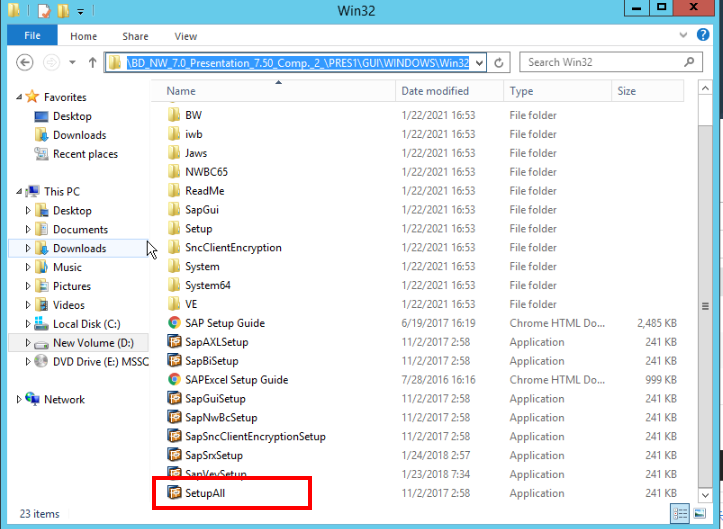
- Click Next.
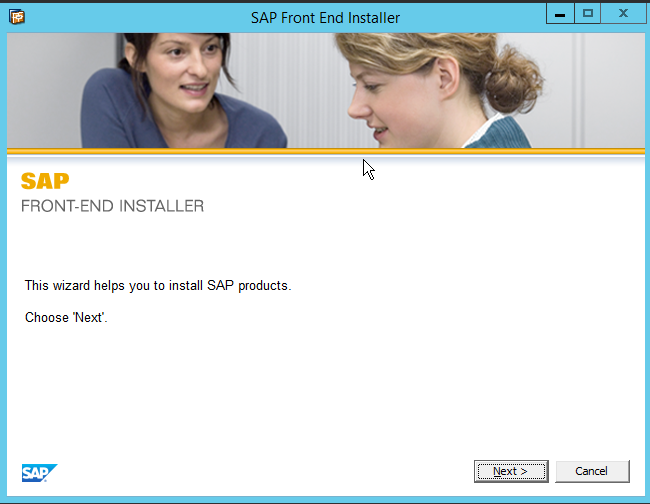
- Select the components to be installed. Here, click Select all and then Next.

- Select the installation location for each component. Retain the default settings and click Next until the installation location is set for all components.
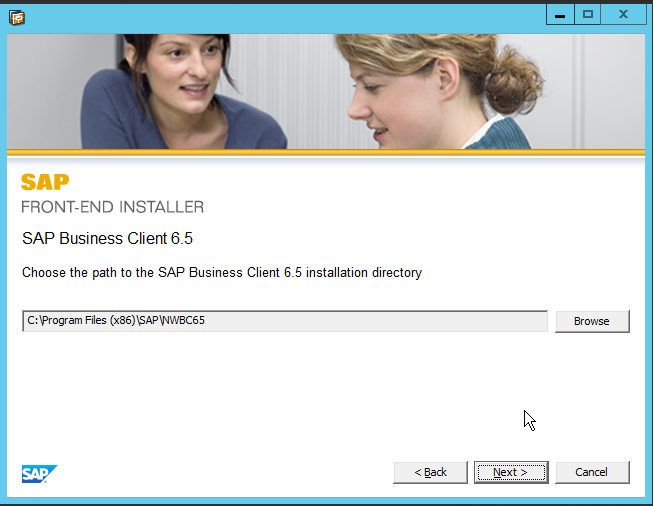
- The installation starts.
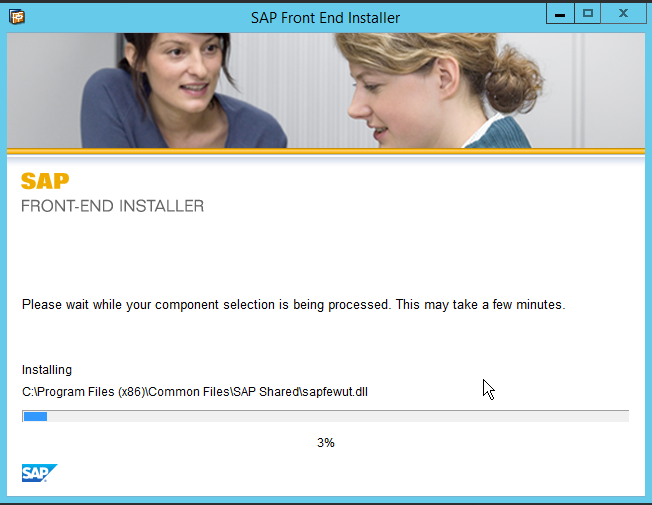
- After the installation is complete, restart the computer as required. You can restart it during off-peak hour.
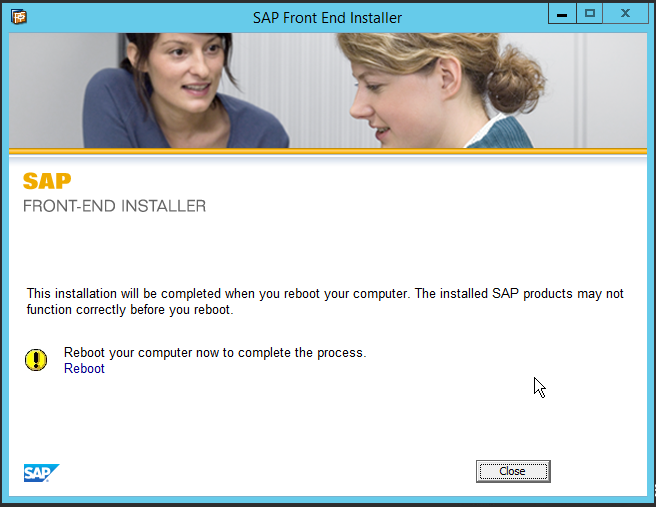
- Restart the computer.
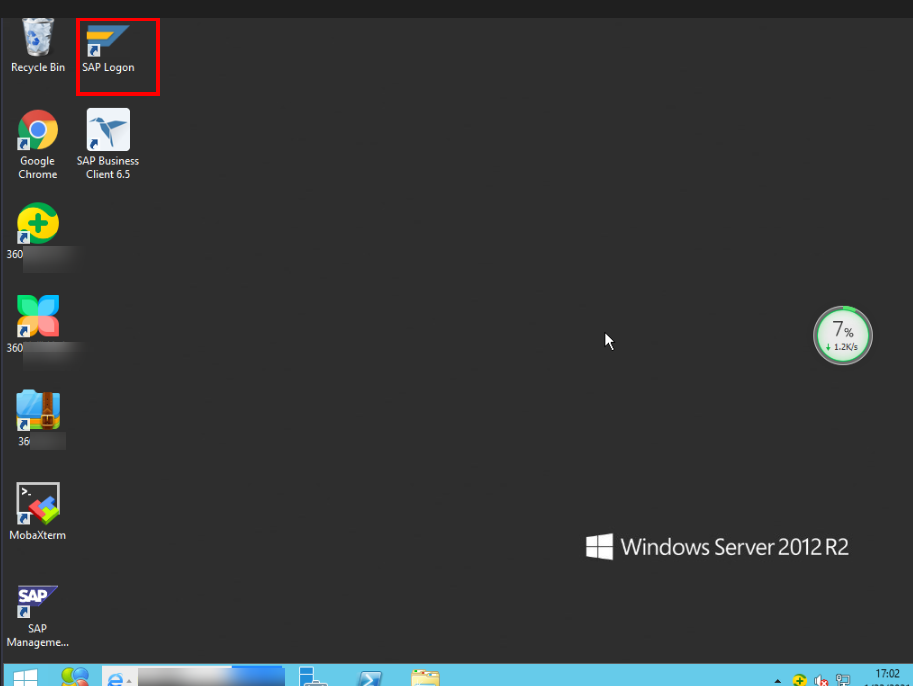
Parent topic: SAP Software Installation
Feedback
Was this page helpful?
Provide feedbackThank you very much for your feedback. We will continue working to improve the documentation.See the reply and handling status in My Cloud VOC.
The system is busy. Please try again later.
For any further questions, feel free to contact us through the chatbot.
Chatbot





