Call Quality Monitoring
Function
After joining a room, the SDK triggers the callbacks related to the call quality to report the network quality of the current call and the local and remote audio and video statistics.
API Calling
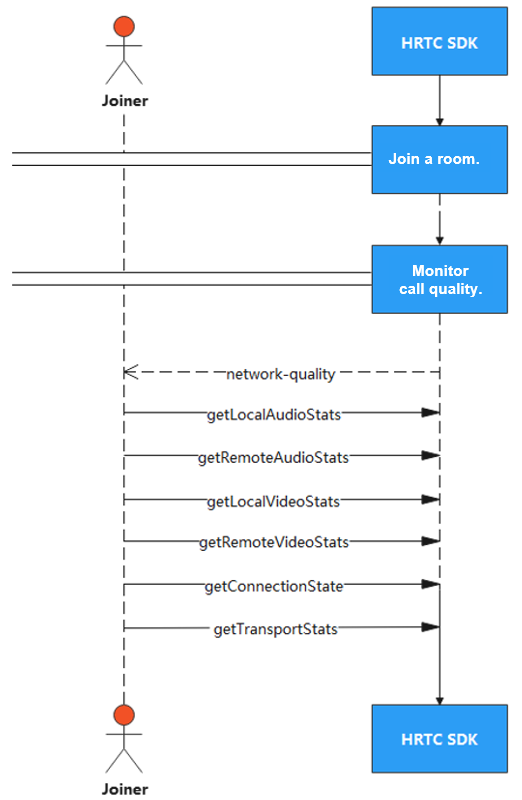
Call Quality Reporting
After a user joins a room, the network-quality event is triggered when the network quality changes to report the uplink and downlink quality of the user's local network.
this.client.on('network-quality', (networkQualityInfo) => {
console.info(`network-quality:
uplinkNetworkQuality=${networkQualityInfo.uplinkNetworkQuality},
downlinkNetworkQuality = ${networkQualityInfo.downlinkNetworkQuality}`)
})
Obtaining Local Audio Stream Statistics
The getLocalAudioStats callback is used to obtain statistics on audio streams sent by a local device in the current call, including the number of bytes and packets.
The sample code is as follows:
this.client.getLocalAudioStats().then((stats) => {
console.info(`getLocalAudioStats: ${stats}`)
})
Obtaining Remote Audio Stream Statistics
The getRemoteAudioStats callback is used to obtain the audio stream statistics of remote users in the current call, including the packet loss rate and the number of bytes and received packets.
The sample code is as follows:
this.client.getRemoteAudioStats().then((stats) => {
console.info(`getRemoteAudioStats: ${stats}`)
})
Obtaining Local Video Stream Statistics
The getLocalVideoStats callback is used to obtain the current local video stream statistics, including the resolution and the number of frames, encoded frames, and sent bytes and packets.
The sample code is as follows:
this.client.getLocalVideoStats().then((stats) => {
console.info(`getLocalVideoStats: ${stats}`)
})
Obtaining Remote Video Stream Statistics
The getRemoteVideoStats callback is used to obtain the current remote video stream statistics, including the resolution and the number of frames, encoded frames, and sent bytes and packets.
The sample code is as follows:
this.client.getRemoteVideoStats().then((stats) => {
console.info(`getRemoteVideoStats: ${stats}`)
})
Checking the Client Connection Status
The getConnectionState callback is used to check the client connection status, which can be:
- CONNECTING
- CONNECTED
- RECONNECTING
- DISCONNECTED
The sample code is as follows:
console.info(`getConnectingState: ${this.client.getConnectionState()}`)
Obtaining the Network Transmission Statistics
The getTransportStats callback is used to obtain the current network transmission statistics, including the number of sent and received bytes, and the current output and input bitrates. This function is available only after the publish API is called.
The sample code is as follows:
this.client.getTransportStats().then(
(rtt) => {
console.info('###getTransportStats: bytesSent ' + rtt.bytesSent)
console.info('###getTransportStats: bytesReceived ' + rtt.bytesReceived)
console.info('###getTransportStats: sendBitrate ' + rtt.sendBitrate)
console.info('###getTransportStats: recvBitrate ' + rtt.recvBitrate)
console.info(`getTransportStats: ${rtt.rtt}`)
},
(error) => {
console.info(`getTransportStats: ${error}`)
})
Feedback
Was this page helpful?
Provide feedbackThank you very much for your feedback. We will continue working to improve the documentation.See the reply and handling status in My Cloud VOC.
For any further questions, feel free to contact us through the chatbot.
Chatbot





