Creating and Configuring Domain Name Hosting
To facilitate unified management of your user-defined domain names and static websites, you can host your user-defined domain names on Huawei Cloud DNS. After the hosting is configured, you can manage domain names on DNS, including managing record sets and PTR records, as well as creating wildcard DNS records.
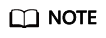
You can also add a CNAME record to the DNS at the DNS registrar, mapping to the domain name for the website hosted by the bucket. For example, if www.example.com is in the CN-Hong Kong region, you need to add a CNAME record whose value is www.example.com CNAME www.example.com.obs-website.ap-southeast-1.myhuaweicloud.com at your DNS registrar.
To create and configure domain name hosting on DNS, perform the following steps:
- Add a public zone.
Use the root domain name example.com created in Making Preparations as the name of the public zone to be created. For details, see "Create a Public Zone" in Routing Internet Traffic to a Website.
- Add a CNAME record.
In DNS, add a record set for the sub-domain name www.example.com of the hosted domain name, to map the CNAME of the sub-domain name to the static website domain name hosted by OBS. Configure the parameters as follows:
- Name: Enter www.
- Type: Select CNAME – Map one domain to another.
- Line: Select Default.
- TTL (s): Retain the default value.
- Value: Domain name to map. If CDN acceleration is disabled when a user-defined domain name is bound, enter the static website hosting domain name of the bucket. If CDN acceleration is enabled, set this parameter to the acceleration domain name (CNAME) provided by CDN.
For details, see Adding a CNAME Record Set.
- Change the DNS server address at your domain name registrar.
At your domain name registrar, change the DNS server address in the NS record of the root domain name to the cloud DNS server address. The specific address is the NS value of the public zone in DNS.
For details, see section "Change the DNS Servers of the Domain Name" in Routing Internet Traffic to a Website.
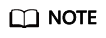
The address change will be effective within 48 hours. The actual time taken varies depending on the domain name registrar.
Feedback
Was this page helpful?
Provide feedbackThank you very much for your feedback. We will continue working to improve the documentation.See the reply and handling status in My Cloud VOC.
For any further questions, feel free to contact us through the chatbot.
Chatbot





