Configuring Static Website Hosting
After the static website files are uploaded, perform the following steps to configure the static website hosting for the bucket.
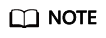
You can also redirect the entire static website to another bucket or domain name. For details, see Configuring Redirection.
- Click the bucket name to go to the Objects page. In the navigation pane, choose Basic Configurations > Static Website Hosting.
- Click Configure Static Website Hosting.
- In the dialog box that is displayed, enable this function and select Host a static website for Hosting Type. Set Homepage to index.html and 404 Error Page to error.html.
Figure 1 Configuring static website hosting

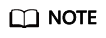
You can also configure redirection rules as needed to redirect your website content. For details, see Static Website Hosting.
- Click OK.
Feedback
Was this page helpful?
Provide feedbackThank you very much for your feedback. We will continue working to improve the documentation.See the reply and handling status in My Cloud VOC.
For any further questions, feel free to contact us through the chatbot.
Chatbot





