Creating a DRS Migration Task
Creating a Migration Task
- Go to the Create Migration Task page.
- Configure parameters as needed.
- Enter the migration task name. Select the region hosting the destination DB instance for Region.
Figure 1 Migration task

- Configure the replication instance information.
Select the RDS instance created in Creating an RDS for MySQL Instance as the destination database.
Figure 2 Replication instance details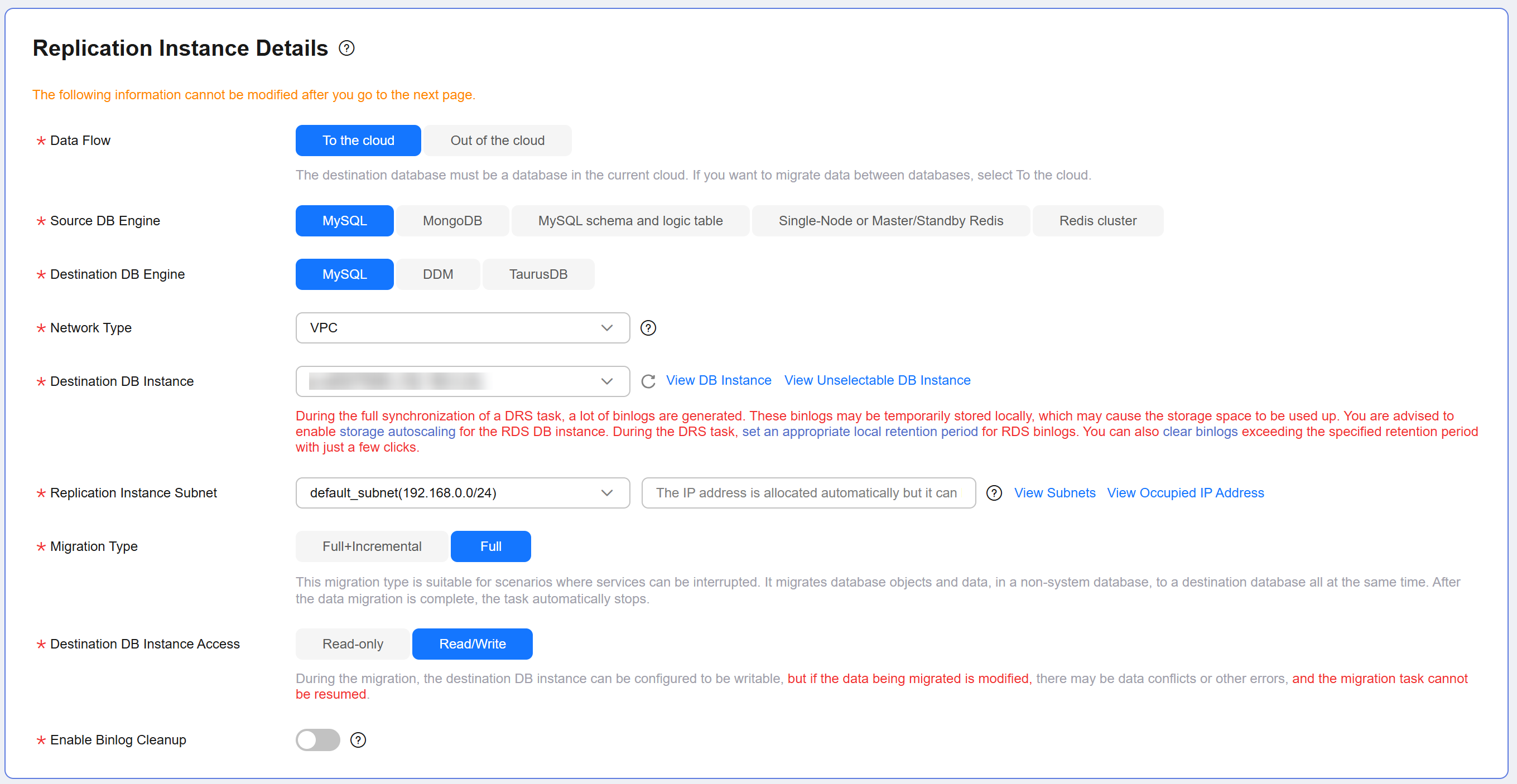
- Enter the migration task name. Select the region hosting the destination DB instance for Region.
- Click Create Now.
It takes about 5 to 10 minutes to create a replication instance. After the replication instance is created, you can obtain its EIP.

- Configure the source and destination database information.
Figure 3 Configuring the source and destination databases

- Click Next.
- On the Set Task page, configure parameters as required.
- Set Flow Control to No.
- Set Migration Object to All.
- Click Next. On the Check Task page, check the migration task.
- If any check fails, review the cause and rectify the fault. After the fault is rectified, click Check Again.
- If all check items are successful, click Next.
- Compare source and destination database parameters.
- If you do not want to compare the parameters, click Next to skip this step.
- If there are inconsistent common parameter values, click Save Change to change the destination database values to match those of the source database.
- Click Submit to submit the task.
Return to the Online Migration Management page and check the migration task status.
It takes several minutes to complete.
If the status changes to Completed, the migration task is complete.
Feedback
Was this page helpful?
Provide feedbackThank you very much for your feedback. We will continue working to improve the documentation.See the reply and handling status in My Cloud VOC.
For any further questions, feel free to contact us through the chatbot.
Chatbot





