Taints and Tolerations
- Log in to the CCE console and click the cluster name to access the cluster console. In the navigation pane, choose Nodes > Nodes. Then, locate the node and choose More > Edit YAML in the Operation column.
- Configure the following parameters in YAML:
spec: taints: - key: istio value: ingressgateway effect: NoExecuteYou can also choose More > Manage Taint in the Operation column of the node to configure the parameters.

- Log in to the CCE console and click the cluster name to access the cluster console. In the navigation pane, choose Workloads. Then, locate the workload you want to upgrade and choose More > Edit YAML in the Operation column.
- Configure the following parameters in YAML:
spec: template: spec: tolerations: - key: istio operator: Equal value: ingressgateway effect: NoExecuteYou can also click Upgrade in the Operation column of the workload to configure the parameters.

Parameters for configuring a taint tolerance policy
Parameter
Description
Taint Key
Key of a node taint.
Operator
- Equal: matches the nodes with the specified taint key (mandatory) and value. If the taint value is left blank, all taints with the key the same as the specified taint key will be matched.
- Exists: matches the nodes with the specified taint key. In this case, the taint value cannot be specified. If the taint key is left blank, all taints will be tolerated.
Taint Value
Taint value specified if Operator is set to Equal.
Taint Policy
- All: All taint policies are matched.
- NoSchedule: Only the NoSchedule taint is matched.
- PreferNoSchedule: Only the PreferNoSchedule taint is matched.
- NoExecute: Only the NoExecute taint is matched.
Toleration Time Window (s)
tolerationSeconds, which is configurable only when Taint Policy is set to NoExecute.
Within the tolerance time window, pods still run on the node with taints. After the time expires, the pods will be evicted.
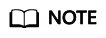
Configuring taint tolerance parameters will trigger a workload rolling upgrade. This means pods will restart immediately.
Feedback
Was this page helpful?
Provide feedbackThank you very much for your feedback. We will continue working to improve the documentation.See the reply and handling status in My Cloud VOC.
For any further questions, feel free to contact us through the chatbot.
Chatbot





