Termination Drain Duration of the Istio-proxy Container
- Log in to the CCE console and click the cluster name to access the cluster console. In the navigation pane, choose Workloads. Then, locate the workload you want to upgrade and choose More > Edit YAML in the Operation column.

- Configure the following parameters in YAML:
spec: template: metadata: annotations: proxy.istio.io/config: | terminationDrainDuration: 300sParameter description
Parameter
Description
terminationDrainDuration
The amount of time that the istio-proxy container waits for before it is killed or shut down when the applications in the container are terminated. The recommended value is 300s when the Istio-ingressgateway is used.
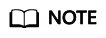
Configuring this parameter will trigger a workload rolling upgrade. This means pods will restart immediately. If an old pod is deleted, the old value (5s) will be used.
Feedback
Was this page helpful?
Provide feedbackThank you very much for your feedback. We will continue working to improve the documentation.See the reply and handling status in My Cloud VOC.
For any further questions, feel free to contact us through the chatbot.
Chatbot





