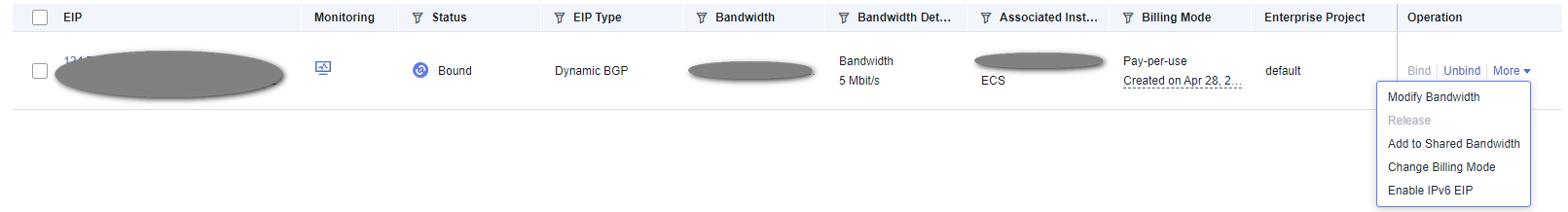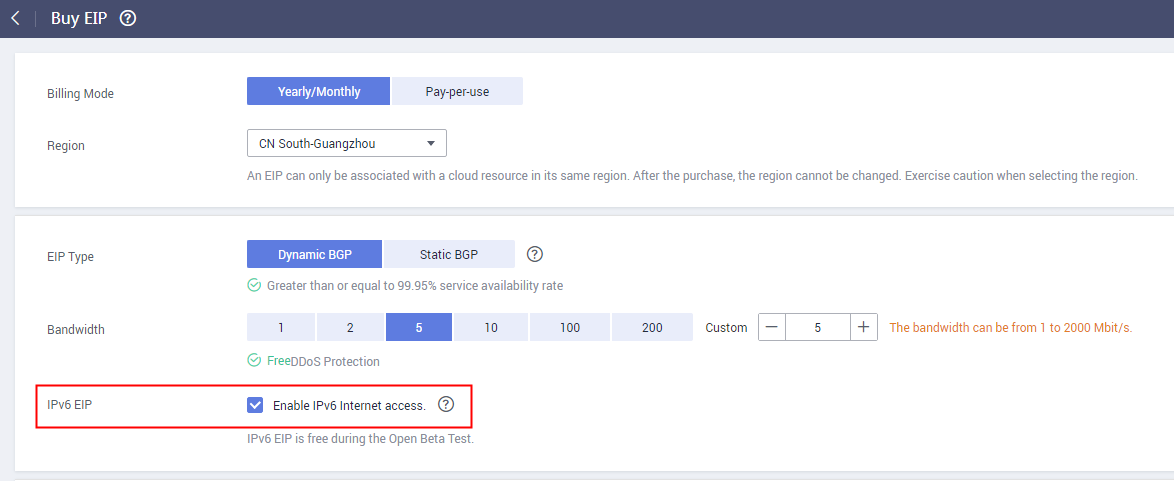How Do I Enable the IPv6 EIP Function?
After the IPv6 EIP function is enabled, you will obtain an extra IPv6 EIP. External IPv6 addresses can access cloud resources through this IPv6 EIP. To enable the IPv6 EIP function, perform the following steps:
- Enable the IPv6 EIP function.
- Go to the BCS console, locate the BCS instance to which the EIP is bound, and choose More > Change Access Address. Confirm that the bound EIP is the same as the EIP for which the IPv6 EIP function has been enabled.
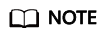
This step is required for both existing and new BCS instances.
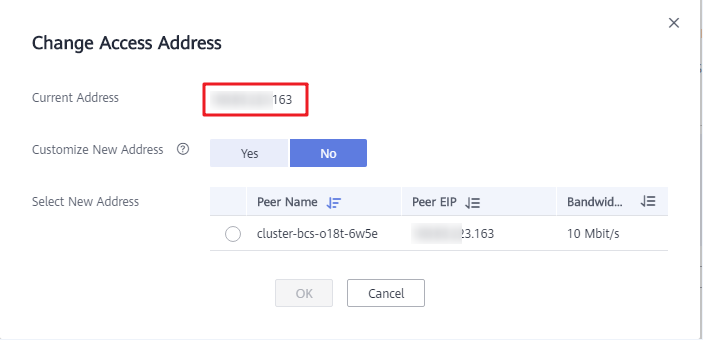
Feedback
Was this page helpful?
Provide feedbackThank you very much for your feedback. We will continue working to improve the documentation.See the reply and handling status in My Cloud VOC.
For any further questions, feel free to contact us through the chatbot.
Chatbot