What Can I Do If a BCS Instance Is in the Frozen or Cluster frozen State?
Symptom
The BCS instance is in the Frozen or Cluster frozen state.
Fault Locating
Check whether the account is in arrears. If the account is in arrears, resources will be frozen.
Solution
- Log in to the BCS console and click Billing Center in the upper part of the page.
- In the Pending Renewal area, click View All. On the displayed page, select the resources to be renewed and click Renew.
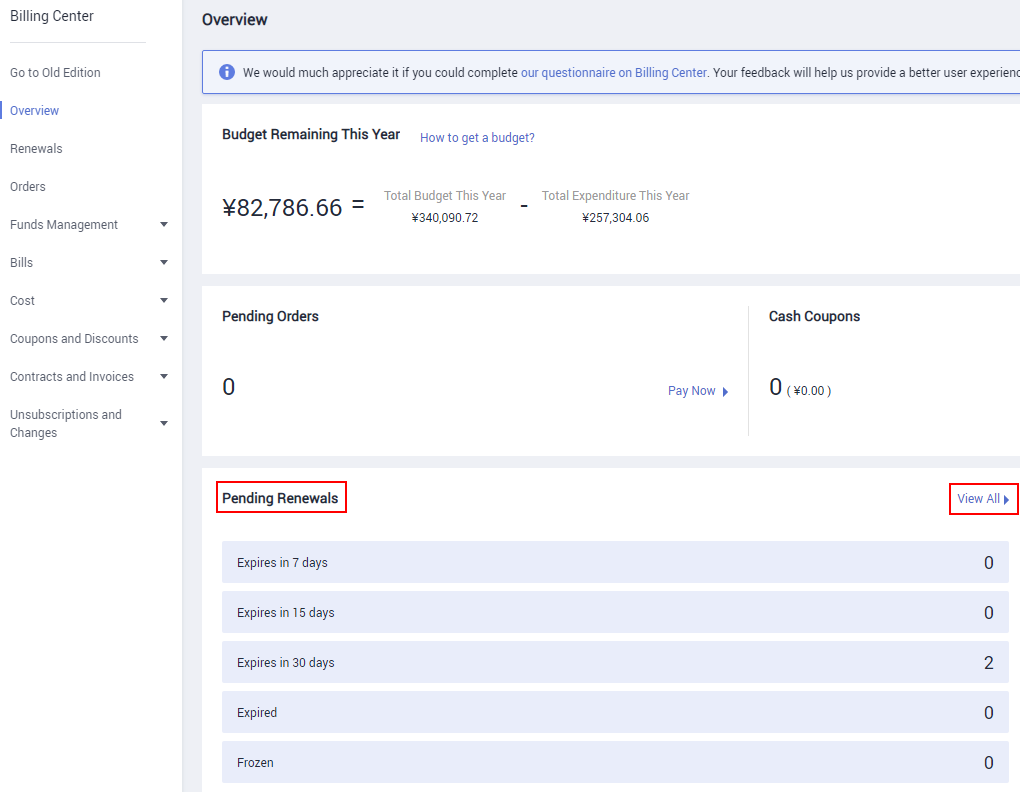
- After the renewal is complete, go to the ECS console and check the status of the ECS where the BCS instance is deployed. (ECS names usually take the following format: Name of the cluster where the BCS instance is deployed-A random number.) If the ECS is in the Stopped state, wait for about 5 minutes and try again.
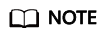
After you renew the resources, the order status changes to Completed, indicating that the resources have been unfrozen and the resource status is restored.

Feedback
Was this page helpful?
Provide feedbackThank you very much for your feedback. We will continue working to improve the documentation.See the reply and handling status in My Cloud VOC.
For any further questions, feel free to contact us through the chatbot.
Chatbot





