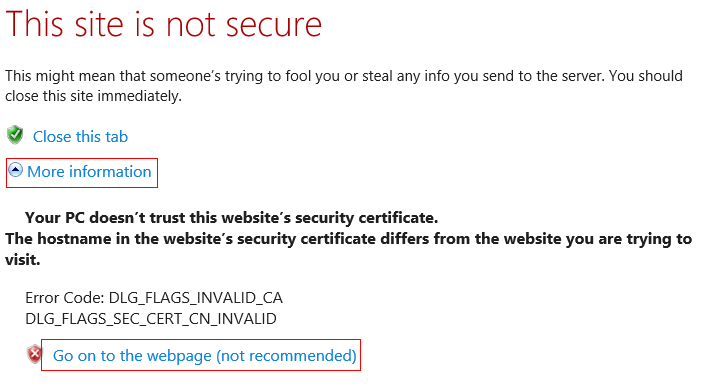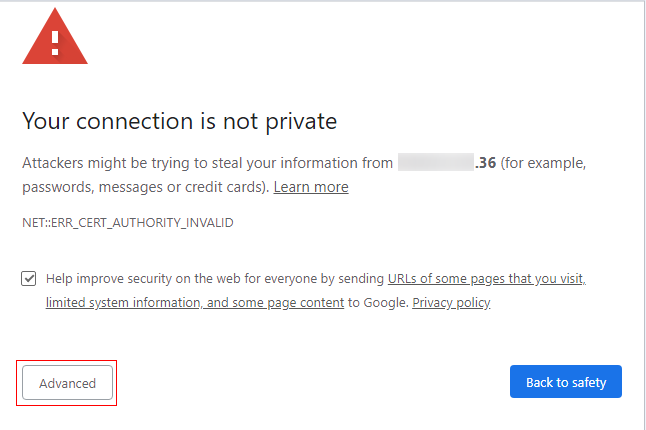Why Can't I Log In to the Blockchain Management Console?
You may need to perform extra steps in your browser before you can be redirected to the Blockchain Management console.
- Internet Explorer
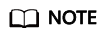
These instructions are for reference only. The actual browser pages may vary depending on browser versions, but the operations are similar.
Feedback
Was this page helpful?
Provide feedbackThank you very much for your feedback. We will continue working to improve the documentation.See the reply and handling status in My Cloud VOC.
For any further questions, feel free to contact us through the chatbot.
Chatbot