Help Center/
Application Performance Management/
FAQs/
Usage FAQs/
How Do I Obtain the AK/SK and Project ID?
Updated on 2024-03-05 GMT+08:00
How Do I Obtain the AK/SK and Project ID?
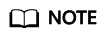
Each user can create a maximum of two Access Key ID/Secret Access Key (AK/SK) pairs. Once they are generated, they are permanently valid.
- AK: unique ID associated with the SK. It is used together with the SK to sign requests.
- SK: key used together with the AK to sign requests. The AK and SK can identify senders and prevent requests from being altered.
Procedure
- Log in to the management console.
- Click the username in the upper right corner, as shown in Figure 1. Then choose My Credentials.
- Obtain the project ID and AK/SK.
- Obtain the project ID.
- Obtain the AK/SK.
- In the navigation pane on the left, choose Access Keys.
- On the displayed page, click Add Access Key to create an access key.
Figure 3 Managing access keys

- Enter a description (optional) and click OK.
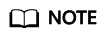
To ensure account security, change your AK/SK pairs periodically and keep them safe.
Parent topic: Usage FAQs
Feedback
Was this page helpful?
Provide feedbackThank you very much for your feedback. We will continue working to improve the documentation.See the reply and handling status in My Cloud VOC.
The system is busy. Please try again later.
For any further questions, feel free to contact us through the chatbot.
Chatbot







