Example 3: Creating Dual VPN Connections
Scenario
This section describes how to create dual VPN connections by calling APIs.
Prerequisites
- You have created a VPN gateway. For details, see Creating a VPN Gateway.
- You have created a customer gateway. For details, see Creating a Customer Gateway.
- You have obtained a user token if you need to use token authentication. In addition, you need to add X-Auth-Token to the request header when calling an API. For details about token authentication, see Authentication.
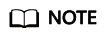
The token obtained through IAM is valid for only 24 hours. When using a token for authentication, cache it to avoid frequent calling.
Data Preparation
|
Parameter |
Description |
Example Value |
|---|---|---|
|
vgw_id |
Specifies a VPN gateway ID. |
8030f6d6-demo-4d20-a7f8-50a7a826e2f8 |
|
vgw_ip1 |
Specifies the ID of EIP 1 of the VPN gateway. |
e4d7930f-demo-4cbf-b78a-b004416c7485 |
|
vgw_ip2 |
Specifies the ID of EIP 2 of the VPN gateway. |
1fb97767-demo-4d8b-83bb-6f878f662005 |
|
cgw_id |
Specifies a customer gateway ID. |
8916effb-demo-42d8-83d7-4517567d3d26 |
|
peer_subnets |
Specifies a customer subnet. |
192.168.44.0/24 |
|
psk |
Specifies a pre-shared key. |
abcd**** |
Procedure
- Create VPN connections in static routing mode for a VPN gateway associated with a VPC.
- Send POST https://{endpoint}/v5/{project_id}/vpn-connections/batch-create.
- Add X-Auth-Token to the request header.
- Specify the following parameters in the request body:
{ "vpn_connections": [ { "vgw_ip": "e4d7930f-demo-4cbf-b78a-b004416c7485", "cgw_id": "8916effb-demo-42d8-83d7-4517567d3d26", "vgw_id": "8030f6d6-demo-4d20-a7f8-50a7a826e2f8", "peer_subnets": [ "192.168.44.0/24" ], "psk": "abcd****" }, { "vgw_ip": "1fb97767-demo-4d8b-83bb-6f878f662005", "cgw_id": "8916effb-demo-42d8-83d7-4517567d3d26", "vgw_id": "8030f6d6-demo-4d20-a7f8-50a7a826e2f8", "peer_subnets": [ "192.168.44.0/24" ], "psk": "abcd****" } ] } - Check the response.
- The request is successful if the following response is displayed. In the response, there are two id fields, each indicating a VPN connection ID.
{ "vpn_connections": [ { "id": "18be2aa1-demo-410f-832e-4d8ba13b4c5d", "name": "vpn-22b6", "vgw_id": "8030f6d6-demo-4d20-a7f8-50a7a826e2f8", "vgw_ip": "e4d7930f-demo-4cbf-b78a-b004416c7485", "style": "STATIC", "cgw_id": "8916effb-demo-42d8-83d7-4517567d3d26", "peer_subnets": [ "192.168.44.0/24" ], "tunnel_local_address": "169.254.135.49/30", "tunnel_peer_address": "169.254.135.50/30", "enable_nqa": false, "policy_rules": [], "ikepolicy": { "ike_version": "v2", "authentication_algorithm": "sha2-256", "encryption_algorithm": "aes-128", "dh_group": "group15", "authentication_method": "pre-share", "lifetime_seconds": 86400, "local_id_type": "ip", "local_id": "10.***.***.128", "peer_id_type": "ip", "peer_id": "188.***.***.189", "dpd": { "interval": 30, "timeout": 15, "msg": "seq-hash-notify" } }, "ipsecpolicy": { "authentication_algorithm": "sha2-256", "encryption_algorithm": "aes-128", "pfs": "group15", "transform_protocol": "esp", "lifetime_seconds": 3600, "encapsulation_mode": "tunnel" }, "created_at": "2025-03-17T12:25:21.369Z", "updated_at": "2025-03-17T12:25:21.369Z", "enterprise_project_id": "0", "ha_role": "master", "tags": [], "policy_rules_v6": [] }, { "id": "c7e617bd-877f-demo-8af0-44b5f8598116", "name": "vpn-e41c", "vgw_id": "8030f6d6-demo-4d20-a7f8-50a7a826e2f8", "vgw_ip": "1fb97767-demo-4d8b-83bb-6f878f662005", "style": "STATIC", "cgw_id": "8916effb-demo-42d8-83d7-4517567d3d26", "peer_subnets": [ "192.168.44.0/24" ], "tunnel_local_address": "169.254.73.253/30", "tunnel_peer_address": "169.254.73.254/30", "enable_nqa": false, "policy_rules": [], "ikepolicy": { "ike_version": "v2", "authentication_algorithm": "sha2-256", "encryption_algorithm": "aes-128", "dh_group": "group15", "authentication_method": "pre-share", "lifetime_seconds": 86400, "local_id_type": "ip", "local_id": "215.***.***.55", "peer_id_type": "ip", "peer_id": "188.***.***.189", "dpd": { "interval": 30, "timeout": 15, "msg": "seq-hash-notify" } }, "ipsecpolicy": { "authentication_algorithm": "sha2-256", "encryption_algorithm": "aes-128", "pfs": "group15", "transform_protocol": "esp", "lifetime_seconds": 3600, "encapsulation_mode": "tunnel" }, "created_at": "2025-03-17T12:25:21.678Z", "updated_at": "2025-03-17T12:25:21.678Z", "enterprise_project_id": "0", "ha_role": "master", "tags": [], "policy_rules_v6": [] } ], "request_id": "a923f31456941e12c5fc9a663a6e630e" }
- The request is successful if the following response is displayed. In the response, there are two id fields, each indicating a VPN connection ID.
- Query VPN connections.
- Send GET https://{endpoint}/v5/{project_id}/vpn-connection/{vpn_connection_id}.
- Add X-Auth-Token to the request header.
- Check the response.
- The request is successful if the following response is displayed. In the response, there are two id fields, each indicating a VPN connection ID.
{ "vpn_connection": { "id": "98c5af8a-demo-a8df-va86-ae2280a6f4c3", "name": "vpn-1655", "status": "DOWN", "vgw_id": "b32d91a4-demo-a8df-va86-e907174eb11d", "vgw_ip": "0c464dad-demo-a8df-va86-c22bb0eb0bde", "style": "STATIC", "cgw_id": "5247ae10-demo-a8df-va86-dd36659a7f5d", "peer_subnets": ["192.168.44.0/24"], "tunnel_local_address": "169.254.56.225/30", "tunnel_peer_address": "169.254.56.226/30", "enable_nqa": false, "ikepolicy": { "ike_version": "v2", "authentication_algorithm": "sha2-256", "encryption_algorithm": "aes-128", "dh_group": "group15", "authentication_method": "pre-share", "lifetime_seconds": 86400, "local_id_type": "ip", "local_id": "10.***.***.134", "peer_id_type": "ip", "peer_id": "88.***.***.164", "dpd": { "timeout": 15, "interval": 30, "msg": "seq-hash-notify" } }, "ipsecpolicy": { "authentication_algorithm": "sha2-256", "encryption_algorithm": "aes-128", "pfs": "group15", "transform_protocol": "esp", "lifetime_seconds": 3600, "encapsulation_mode": "tunnel" }, "created_at": "2025-06-26T13:41:34.626Z", "updated_at": "2025-06-26T13:41:34.626Z", "enterprise_project_id": "0", }, "request_id": "104c5608-b68b-462c-af17-ead2fb5ccee4" } { "vpn_connection": { "id": "18be2aa1-demo-410f-832e-4d8ba13b4c5d", "name": "vpn-22b6", "status": "DOWN", "vgw_id": "8030f6d6-demo-4d20-a7f8-50a7a826e2f8", "vgw_ip": "e4d7930f-demo-4cbf-b78a-b004416c7485", "style": "STATIC", "cgw_id": "8916effb-demo-42d8-83d7-4517567d3d26", "peer_subnets": [ "192.168.44.0/24" ], "tunnel_local_address": "169.254.135.49/30", "tunnel_peer_address": "169.254.135.50/30", "enable_nqa": false, "policy_rules": [], "ikepolicy": { "ike_version": "v2", "authentication_algorithm": "sha2-256", "encryption_algorithm": "aes-128", "dh_group": "group15", "authentication_method": "pre-share", "lifetime_seconds": 86400, "local_id_type": "ip", "local_id": "10.***.***.128", "peer_id_type": "ip", "peer_id": "188.***.***.189", "dpd": { "interval": 30, "timeout": 15, "msg": "seq-hash-notify" } }, "ipsecpolicy": { "authentication_algorithm": "sha2-256", "encryption_algorithm": "aes-128", "pfs": "group15", "transform_protocol": "esp", "lifetime_seconds": 3600, "encapsulation_mode": "tunnel" }, "created_at": "2025-03-17T12:25:21.369Z", "updated_at": "2025-03-17T12:25:21.369Z", "enterprise_project_id": "0", "ha_role": "master", "tags": [], "policy_rules_v6": [], "eip_id": "e4d7930f-7038-4cbf-b78a-b004416c7485", "type": "ROUTE", "route_mode": "STATIC" }, "request_id": "62dc155a7353037f0a1ccc569016a3e9" }
- The request is successful if the following response is displayed. In the response, there are two id fields, each indicating a VPN connection ID.
Feedback
Was this page helpful?
Provide feedbackThank you very much for your feedback. We will continue working to improve the documentation.See the reply and handling status in My Cloud VOC.
For any further questions, feel free to contact us through the chatbot.
Chatbot





