Querying Image Retention Policies
Description
Query image retention policies.
Constraints
None
API Calling
For details, see Calling APIs.
Authorization Information
Each account has all of the permissions required to call all APIs, but IAM users must have the required permissions specifically assigned.
- If you are using role/policy-based authorization, see the required permissions in Permissions Policies and Supported Actions.
URI
GET /v2/manage/namespaces/{namespace}/repos/{repository}/retentions
|
Parameter |
Mandatory |
Type |
Description |
|---|---|---|---|
|
namespace |
Yes |
String |
Organization name. Enter 1 to 64 characters, starting with a lowercase letter and ending with a lowercase letter or digit. Only lowercase letters, digits, periods (.), underscores (_), and hyphens (-) are allowed. Periods, underscores, and hyphens cannot be placed next to each other. A maximum of two consecutive underscores are allowed. |
|
repository |
Yes |
String |
Image repository name. Enter 1 to 128 characters. It must start and end with a lowercase letter or digit. Only lowercase letters, digits, periods (.), slashes (/), underscores (_), and hyphens (-) are allowed. Periods, slashes, underscores, and hyphens cannot be placed next to each other. A maximum of two consecutive underscores are allowed. Replace a slash (/) with a dollar sign ($) before you send the request. |
Request Parameters
|
Parameter |
Mandatory |
Type |
Description |
|---|---|---|---|
|
Content-Type |
Yes |
String |
Message body type (format). The value can be application/json or charset=utf-8 application/json. Default value: application/json |
|
X-Auth-Token |
Yes |
String |
User token. The token can be obtained by calling an IAM API. The value of X-Subject-Token in the response header is the user token. |
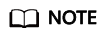
By default, 100 records will be returned.
Response Parameters
Status code: 200
|
Parameter |
Type |
Description |
|---|---|---|
|
[items] |
Array of Retention objects |
Query succeeded. |
|
Parameter |
Type |
Description |
|---|---|---|
|
algorithm |
String |
Retention policy matching rule. The value is or. |
|
id |
Integer |
ID |
|
rules |
Array of Rule objects |
Image retention policy. |
|
scope |
String |
Reserved field. |
|
Parameter |
Type |
Description |
|---|---|---|
|
template |
String |
Retention policy type. The value can be date_rule or tag_rule. |
|
params |
Object |
If template is set to date_rule, set params to {"days": "xxx"}. If template is set to tag_rule, set params to {"num": "xxx"}. |
|
tag_selectors |
Array of TagSelector objects |
Exception images. |
Example Request
GET https://{endpoint}/v2/manage/namespaces/{namespace}/repos/{repository}/retentions
Example Response
Status code: 200
Query succeeded.
[ {
"algorithm" : "or",
"id" : 222,
"rules" : [ {
"params" : {
"days" : "30"
},
"tag_selectors" : [ {
"kind" : "label",
"pattern" : "v5"
}, {
"kind" : "label",
"pattern" : "1.0.1"
}, {
"kind" : "regexp",
"pattern" : "^123$"
} ],
"template" : "date_rule"
} ],
"scope" : ""
} ]
Status Codes
|
Status Code |
Description |
|---|---|
|
200 |
Query succeeded. |
|
400 |
Request error. |
|
401 |
Authentication failed. |
|
404 |
The organization or repository was not found. |
|
500 |
Internal error. |
Error Codes
For details, see Error Codes.
Feedback
Was this page helpful?
Provide feedbackThank you very much for your feedback. We will continue working to improve the documentation.See the reply and handling status in My Cloud VOC.
For any further questions, feel free to contact us through the chatbot.
Chatbot





