Configuring an ACL for a General-Purpose File System
Function
This API is used to configure an ACL for a general-purpose file system.
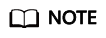
After an ACL is configured for a general-purpose file system, the configuration takes about 30 seconds to take effect.
Authorization
Each account has all of the permissions required to call all APIs, but IAM users must have the required permissions specifically assigned. For the specific permissions required, see Permissions Policies and Supported Actions.
URI
PUT /
|
Parameter |
Mandatory |
Type |
Description |
|---|---|---|---|
|
sfsacl |
Yes |
String |
/ |
Request Parameters
|
Parameter |
Mandatory |
Type |
Description |
|---|---|---|---|
|
Date |
Yes |
String |
The request time. |
|
Authorization |
Yes |
String |
The signature information. |
|
Host |
Yes |
String |
The host address. |
|
Parameter |
Mandatory |
Type |
Description |
|---|---|---|---|
|
Statement |
No |
Array of Statement objects |
The unique identification. |
|
Parameter |
Mandatory |
Type |
Description |
|---|---|---|---|
|
Sid |
No |
String |
The statement ID. |
|
Action |
Yes |
String |
The allowed statement action. Enumerated values:
|
|
Effect |
Yes |
String |
The effect specifying that the statement permission is Allow. Enumerated value:
|
|
Condition |
Yes |
Condition object |
The conditions for a statement to take effect. |
Response Parameters
This response uses common headers. For details, see Table 1.
Example Request
Configuring an ACL for a general-purpose file system to grant the read/write permissions for IP addresses 127.0.0.1/24 and 192.168.1.85/24 in the VPC whose ID is 241dbf6b-dc5d-41b2-9108-ca5e56b48386:
PUT /?sfsacl HTTP/1.1
Host: examplefilesystem.sfs3.example.region.com
Date: WED, 01 Jul 2015 02:32:25 GMT
Authorization: OBS H4IPJX0TQTHTHEBQQCEC:jZiAT8Vx4azWEvPRMWi0X5BpJMA=
{
"Statement": [{
"Sid": "Stmt1375240018061",
"Action": "FullControl",
"Effect": "Allow",
"Condition": {
"SourceVpc": "241dbf6b-dc5d-41b2-9108-ca5e56b48386",
"VpcSourceIp": ["127.0.0.1/24", "192.168.1.85/24"]
}
}]
}
Example Response
HTTP/1.1 204 OK Server: OBS X-Obs-Request-Id: 0000018893B8073AC04721AA7EE3408B X-Obs-Id-2: 32AAAQAAEAABSAAgAAEAABAAAQAAEAABCS5QDe0QLbFNz6FXoKuXHzD2wS0eJQaj Date: Wed, 07 Jun 2023 02:38:11 GMT
Status Codes
|
Status Code |
Description |
|---|---|
|
204 |
The ACL is configured for the general-purpose file system. |
Error Codes
See Error Codes.
Feedback
Was this page helpful?
Provide feedbackThank you very much for your feedback. We will continue working to improve the documentation.See the reply and handling status in My Cloud VOC.
For any further questions, feel free to contact us through the chatbot.
Chatbot





