Creating a General-Purpose File System
Function
This API is used to create a general-purpose file system with a specified name.
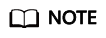
- The name of a general-purpose file system must be unique in SFS. If you create a file system with the same name as an existing one created by yourself in a given region, a success response is returned. In other cases, if a file system with the same name is created, an error message is returned, indicating that the file system already exists.
- By default, you can create up to 100 file systems.
- If a general-purpose file system is deleted, you can create a new file system with the same name after at least 12 hours.
Authorization
Each account has all of the permissions required to call all APIs, but IAM users must have the required permissions specifically assigned. For the specific permissions required, see Permissions Policies and Supported Actions.
URI
PUT /
Request Parameters
|
Parameter |
Mandatory |
Type |
Description |
|---|---|---|---|
|
Authorization |
Yes |
String |
The signature information. |
|
Date |
Yes |
String |
The request time. |
|
x-obs-az-redundancy |
No |
String |
The AZ redundancy, single-AZ or multi-AZ. |
|
x-obs-bucket-type |
Yes |
String |
The header used to specify the general-purpose file system creation. |
|
Host |
Yes |
String |
The host address. |
|
x-obs-epid |
No |
String |
The enterprise project ID. |
|
Parameter |
Mandatory |
Type |
Description |
|---|---|---|---|
|
Location |
No |
String |
The region. |
Response Parameters
This response uses common headers. For details, see Table 1.
(Optional) Response Body
A response body contains information other than the response header. It is usually sent in a structured format (JSON or XML) defined by the response header parameter Content-type.
Example Request
- Create a general-purpose file system in the example region. The host address is Host: example-sfs-01.sfs3.example.region.com:443. The enterprise project ID is 0.
PUT / HTTP/1.1 Host: example-sfs-01.sfs3.example.region.com:443 Date: Wed, 07 Jun 2023 02:38:09 GMT x-obs-bucket-type: SFS Authorization: OBS FNEX1B77SXDIB3TFMSZZ:0Xsnu4hJVOI7VWH0wIQczVN+rbg= Content-Length: 85 x-obs-epid: 0 <CreateBucketConfiguration> <Location>example</Location> </CreateBucketConfiguration>
Example Response
HTTP/1.1 200 OK Server: OBS X-Obs-Request-Id: 0000018893B8058EC0470388BE6EDE88 Location: /example-sfs-01 X-Obs-Id-2: 32AAAQAAEAABSAAgAAEAABAAAQAAEAABCTRa4voOUvr50ncznQT/hligMxL4so2z Date: Wed, 07 Jun 2023 02:38:11 GMT Content-Length: 0
Status Codes
|
Status Code |
Description |
|---|---|
|
200 |
The general-purpose file system is created. |
Error Codes
See Error Codes.
Feedback
Was this page helpful?
Provide feedbackThank you very much for your feedback. We will continue working to improve the documentation.See the reply and handling status in My Cloud VOC.
For any further questions, feel free to contact us through the chatbot.
Chatbot





